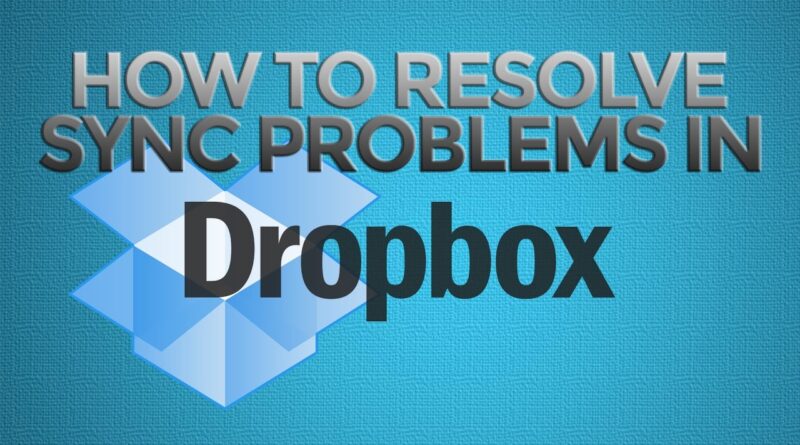How to Troubleshoot and FIX Dropbox Syncing Problems on Windows PC
Hi and welcome to allaboutpodcast
My name is Florante.
In today’s video we’re going to talk about Dropbox file syncing issues and how you can resolve them.
If you are outsourcing the post production editing of your podcast you’re probably sharing your files with a file syncing provider like Dropbox. And if you ever had any issue with files not syncing on your editor’s end, chances are they’re probably a Windows computer.
So today, we’re going to make sure we resolve the sync problem and at the same time keep in mind what not to do again in the future so the sync will go on smoothly on both ends.
Alright, so to get started, first thing that you’ll need to do is to login to your Dropbox account.
Viewing it from the Files view doesn’t really reveal much whether our files are sync correctly or not. So what we’ll do is we’ll go to this link: https://www.dropbox.com/bad_files_check
This will help us check out which files and folders have sync issues.
You will notice that this a very powerful tool and something that I would highly recommend for you to visit every now and then just to make sure that you’re not missing any important files.
Now let’s examine the results:
There are two columns in the result that shows us the file affected and the reason why this file is not syncing.
And from a quick look, I can say that those question marks, asterisks and colons are the culprits.
So why did this happen?
If you click on the link just above the list of results you will find out why.
So the main issue is really more on the difference of operating systems used. The client I’m working with are using a Mac computer while I am on a Windows computer.
And since there are certain restrictions in Windows that is not restricted in Mac, hence, the result is a conflict when those files reach my end.
Windows users
* _ (less than)
* _ (greater than)
* : (colon)
* ” (double quote)
* | (vertical bar or pipe)
* ? (question mark)
* * (asterisk)
* . (period) or a space at the end of a file or folder name
Mac Users
Files or folders that begin with a period
Links mentioned in this tutorial: http://dropbox.com/help/145
http://dropbox.com/bad_files_check
how to repair windows 7