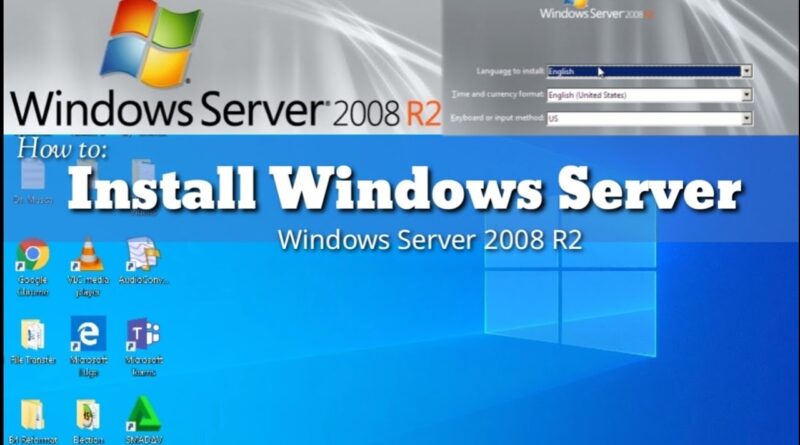Windows Server 2008 R2 installation
Windows Server 2008 R2 Installation 0:01
Selecting Boot Device 0:15
Install Network Adapter 11:31
Assigning IP Address to Server 12:38
Related Videos:
———————————————————————————————————————————–
Windows Server 2008 R2 Evaluation (180 Days)
————————————————————————————————————————————
How to Create a Bootable Media using Rufus.exe
————————————————————————————————————————————
Pre-Installation Preparation (Server 2008 R2)
————————————————————————————————————————————
Windows Server 2008 R2 installation
————————————————————————————————————————————
Installing ADDS and DNS
————————————————————————————————————————————
Installing DHCP, File Services, Print & Document Services and Remote Desktop Service
———————————————————————————————————————————–
Creating a Shared Folder & Folder Mapping
———————————————————————————————————————————–
Joining Client Computer to Server
———————————————————————————————————————————–
Note: (Shift+F10 keyboard shortcut) to open CMD is just optional.
Thank you!!
windows server 2008 r2