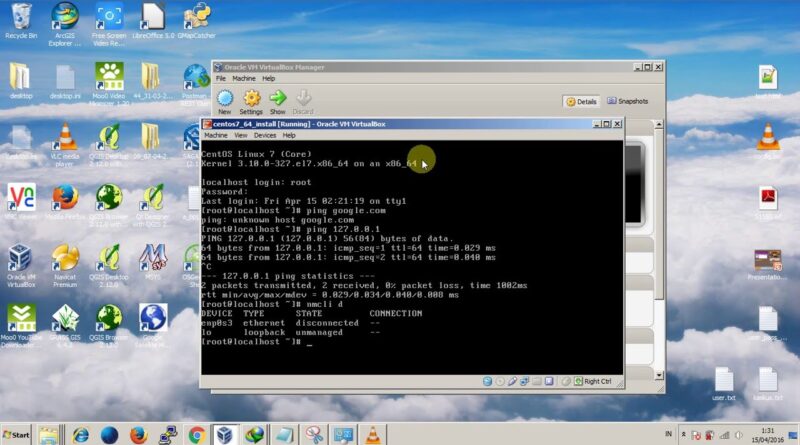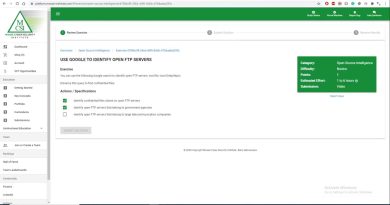Centos7 – Enable internet connection in *minimal centos7 64bit
How to solving in centos7 (minimal installer) :
– Localhost login
– unknown host when run “ping”
– enabling internet connection
—
1) The first step, you must set ‘NAT’ connection in virtualbox
2) Go to centos7, type “nmcli d” to display list connection
3) Type “nmtui” to setting connection
4) restart network with command : service network restart
5) restart centos7 with command : sudo reboot now
6) test your connection with “PING google.com”
7) finish!
centos 7