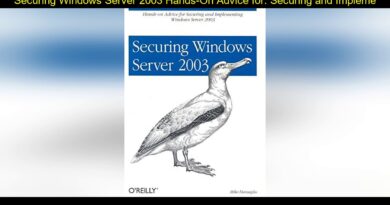IBM Guardium V11.2 Lab – 10.2 Install GIM&STAP into CentOS 7
It is another video to show how to install GIM &STAP into CentOS 7.8.
It is same process as we did in previous video to install GIM & STAP into Ubuntu 18.04. During installation of GIM, there was a small issue with perl version. You will need to install two more packages to get your perl environment ready for Guardium GIM.
At the end of video, after we installed STAP, STAP Control page shows yellow status on new installed STAP. That is because of an issue to enable KTAP when using default parameters to install STAP. My next video is going to show how to fix that.
Related post: https://blog.51sec.org/2020/09/install-guardium-gim-stap-into-linux.html
IBM Guardium 11.2 Installation and Configuration Series:
1. Guardium Server Installation on VMWare Workstation VM – https://youtu.be/78pkp3AkA6g
2. DB Auto Discovery – https://youtu.be/ncYCYbA7vR8
3. GIM and S-TAP Installation – https://youtu.be/sgRux6VIehg
4. System Update and GIM/S-TAP Upgrade – https://youtu.be/tVk_g1jiTJQ
5. Install Policy and Verify S-TAP Capturing SQL Statements – https://youtu.be/lLuFoHQESto
6. Create an Alert Policy – https://youtu.be/hL4pU0ZOyw8
7. Vulnerability Assessment – https://youtu.be/s5ibswL_X1c
8. Discover Sensitive Data – https://youtu.be/IOiyfgWMTAw
9. Install and Configure CAS (Configuration Audit System) – https://youtu.be/AZU22CQBmY8
10. Install GIM&STAP into Ubuntu 18 – https://youtu.be/9heVV6IgDNY
10.2 Install GIM&STAP into CentOS 7 – https://youtu.be/i_k3K6lCU_U
11. Fix S-TAP Yellow Status Issue – https://youtu.be/Eqo-3GksgLg
====================================================================
If you found this video has some useful information, please give me a thumb up and subscribe this channel to get more updates:
https://www.youtube.com/c/Netsec?sub_confirmation=1
Learning and Sharing – 海内存知己,天涯若比邻 – http://51sec.org
centos 7