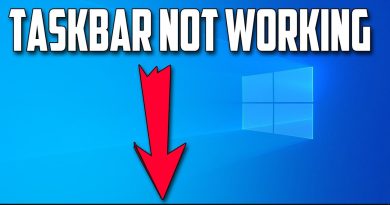How to Select Multiple Files and Folders in Windows 7 / 8 / 10 Tutorial
Selecting Multiple Files and Folders is an essential part of your routine office work. In this Windows 7 Tutorial Video, you will learn different methods of selecting multiple files and folders in Windows.
These methods can also be use in previous versions of Windows except for Using Check Boxes To Select Files. This feature was introduced with Windows 7. By enabling Check Boxes To Select Files and Folders, you don’t need to hold down congestive keys (Ctrl or Shift) to select Multiple Files.
Information also applies to the following versions of Windows:
Windows 7
Windows 8 / 8.1
Windows 10
Narrated By:
Emma (TTS)
Check Out My Other Works
========================
For More Microsoft Windows 10 Tutorial Videos Visit @
https://goo.gl/4aJGnP
Watch Best How To and Tips and Tricks Videos @
https://goo.gl/qzrP13
Watch Excel 2016 Tutorials @
https://goo.gl/CDgCaL
Watch Word 2016 Tutorials @
https://goo.gl/zZx9Bk
Watch More PowerPoint 2016 Tutorials @
https://goo.gl/YSFjgt
Top 40 PowerPoint Animation Tutorials, That You Might Haven’t Seen Before
Watch More Motion Graphics in PowerPoint Tutorials :
https://goo.gl/7ujIsn
For More Animated Motion Backgrounds :
https://goo.gl/dk5pjk
Watch More Animated Loaders and Spinners :
https://goo.gl/P1Py0r
For Kinetic Typographic and Advanced Text Animation in PowerPoint :
https://goo.gl/b3fuys
Subscribe Us @ http://www.youtube.com/theteacher
Like Us @ http://www.facebook.com/bemyteacher
Circle Us on Google Plus @ http://www.google.com/+theteacher
Visit Us @ http://www.theteacherpoint.blogspot.com
Presented By The Teacher
how to repair windows 7