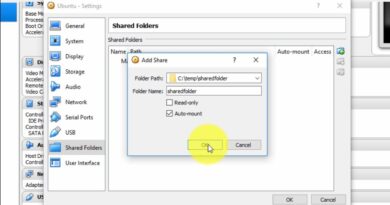How to install MS Office on Ubuntu 16.04
How to Install MS Office 2010 on Ubuntu 14.04 / 16.04
using playonlinux and wine.
Step 1: sudo apt-get install update
Step 2: sudo apt-get install playonlinux
Step 3: open PlayOnLinux
Step 4: sudo apt-get install winbind
Step 5: Open MS Office 2010 setup.exe file
(It will automatic install wine packages)
Step 6: Install Microsoft Office 2010
ubuntu