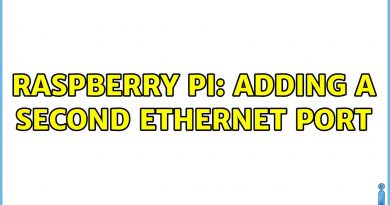💻 How to INSTALL HYPER-V Windows Server 2022 | Menu and PowerShell
#Solvetic_eng video-tutorial for Activate and Install Hyper-V Windows Server 2022 completely ⭐ 𝗠𝗢𝗥𝗘 𝗩𝗜𝗗𝗘𝗢-𝗧𝗨𝗧𝗢𝗥𝗜𝗔𝗟𝗦 𝗔𝗡𝗗 𝗧𝗜𝗣𝗦 𝗪𝗜𝗡𝗗𝗢𝗪𝗦 𝗦𝗘𝗥𝗩𝗘𝗥 𝟮𝟬𝟮𝟮 👉 https://www.youtube.com/playlist?list=PLOkioV3BTLXh-sqg8pdqBcIsKFWdBAMff
Video to know how to enable Hyper-V on Windows server 2022 and thus be able to create Hyper-v Windows server 2022 virtual machine completely after having met the requirements to install Hyper-V on Windows server 2022.
▬▬▬▬▬▬▬▬▬▬▬▬▬▬▬▬▬▬▬▬▬▬▬▬▬▬▬▬
》 CHAPTERS 《
1. 00:00 Introduction
2. 00:16 Enable Hyper-V from Windows Server 2022 Server Manager
3. 02:08 Enable Hyper-V from PowerShell Windows Server 2022
4. 03:40 Enable Hyper-V from DISM Windows Server 2022
▬▬▬▬▬▬▬▬▬▬▬▬▬▬▬▬▬▬▬▬▬▬▬▬▬▬▬▬
🔥 SUBSCRIBE: https://bit.ly/3lElRvB
▬▬▬▬▬▬▬▬▬▬▬▬▬▬▬▬▬▬▬▬▬▬▬▬▬▬▬▬
👀 Thousands more FREE tutorials Web (Spanish Language) 💡: https://www.solvetic.com
▬▬▬▬▬▬▬▬▬▬▬▬▬▬▬▬▬▬▬▬▬▬▬▬▬▬▬▬
Solvetic is the main YouTube channel for creating video solutions on computer and tech topics problems and different categories such us: Gaming, Windows, Mac, Linux, Android, iPhone, Photoshop, Web browsers, Office, Internet, Programs, Applications, Security, Programming etc.
We explain it to you in the most simple and professional way to learn new things and make solving problems related to computing and technology an easy job.
windows server