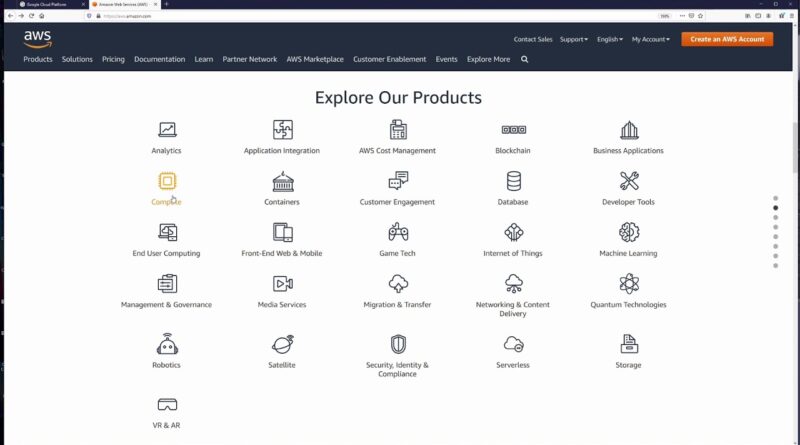Webserver install bol di dan Part 1 (LAMP: Linux, Apache, MySql, Php)
WebServer install bol di tan tutorial ahin, anoi ahin steps kahin pe e;
Aban configuration chu part 2 ana vejom ute:
1. Sign-up for google cloud, login and create Project. https://console.cloud.google.com/
2. Create instance under VM instances.
3. Install OS & create your VM.
4. Open your VM and Install Apache and allow firewall:
a) sudo apt update && sudo apt install apache2
b) sudo ufw allow OpenSSH
c) sudo ufw allow in “Apache Full”
d) sudo ufw enable
e) Test your webserver via – http://ipaddress
by KukiTech
linux web server