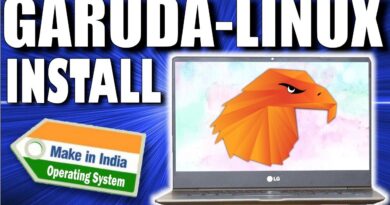Installation_of_Kali_Linux_2020_on_VMWare_pro_12 #kalilinux #trendrakesh
Kali Linux Installation Setup on PC / Laptop with USB / Pendrive Version 2020.1
DISCLAIMER:- This is for Educational purpose only do not use it for any illegal mean. Best and less time consuming way, made only for Educational Purpos
——————————————————————–
⭕ यदि मेरो च्यानल मन पराउनु हुन्छ भने Subscribe गर्न नबिर्सनु होला ।
👉 Click Here : https://bit.ly/3cw30RJ
——————————————————————–
⭕Connect with Trend Rakesh : –
👉Facebook :- https://www.facebook.com/trendrakesh
👉Instagram :- https://www.instagram.com/trendrakesh
👉Twitter:- https://twitter.com/TrendRakesh
👉Website :- https://www.trendrakesh.blogspot.com
——————————————————————–
⭕Contact Details : –
Email : rkcstar2@gmail.com
——————————————————————–
About :- Trend Rakesh is a Youtube channel Here You Can Find Mobile and Computer technology tips and trick tutorials in the Nepali languages. New Video posted evrey day.
🔹Like
🔹Share
🔹Subscribe
[THANK FOR WATCHING THIS VIDEO]
⭕ Rakesh Kumar Chaudhary
From – Kapilvastu (Nepal) #trendrakesh
——————————————————————–
⭕ Your Queries :-
1. Download Kali Linux.
Kali Linux 2020 Free Direct Download
2. Create a bootable USB drive using Rufus
3. Bootable Kali Linux ISO Image to USB / Pendrive.
4. Computer is set to boot from USB in your BIOS.
5. Choose either Graphical.
6. Set your preferred language and then your country’s location.
7. Select the disk to be partitioned.
8. Install GRUB boot loader.
9. Click Continue to reboot your new Kali Linux.
Rakesh Kumar Chaudhary
by Trend Rakesh
linux download