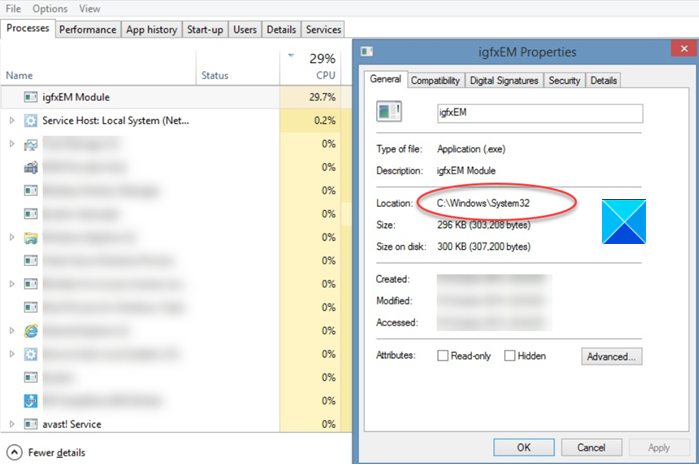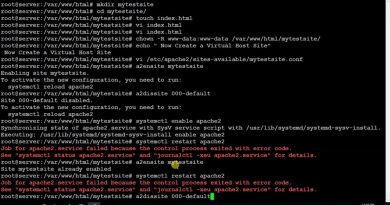What is IgfxEM.exe process seen in Windows 10?
A lot of things are fired up as soon as you power on your Windows computer and before the system boots. One such program is the Intel Graphics Executable Main Module, shortly called as IgfxEM module. It’s a part of the Windows operating system, running in the background but many users are not aware of igfxEM.exe process related to it. We shall try to explain it in this tutorial.
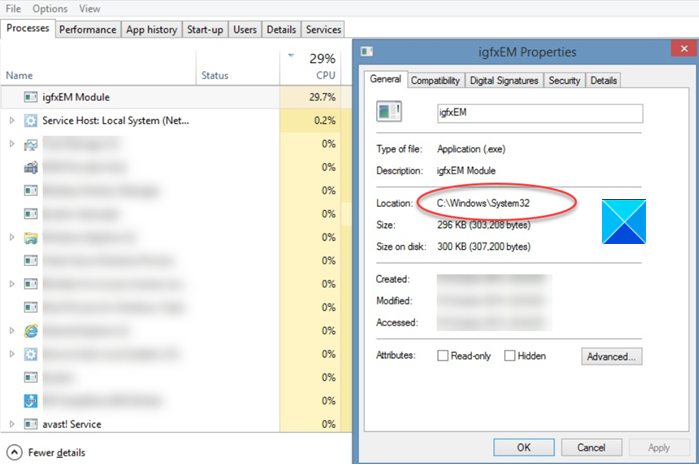
What is IgfxEM.exe process in Windows 10?
Windows supports many accessories like printers, displays, keyboards, TVs, etc but for them to work smoothly, drivers are required. A driver is software that a device uses to work with your PC. In many cases, you can plug in a device, and it’ll work automatically. In other cases, you need to download and install them from the official website.
The IgfxEM module comes with the standard and basic installation package. Its executable file – igfxEM.exe is a component of Intel’s Common User Interface (CUI). The process run by this executable file enables users to modify settings related to the graphics and monitor like,
- Extended Desktop settings.
- Screen rotation
- Hotkeys
When you choose to install this file on your computer, exact details of its location are shared with you. This is done in an attempt to let you verify the genuineness of the file. The igfxEM file contains Microsoft’s digital signature. This confirms that the producer has been registered with a certificate authority.
The igfxEM.exe process does not have a visible window. As such, it does not appear on the Taskbar. This may give you an impression that the file is malicious and not a regular Windows file. It’s quite easy to discover so. Simply right-click on the suspicious file and then click on Open File Location.
If its path is C:WindowsSystem32igfxEM.exe then it is a genuine file. However, if the path is different from the one given above, it should ring the bell and you should run a full scan of your system.
Hope it helps!
Read next: What is the WWAHost.exe process on my Windows 10?