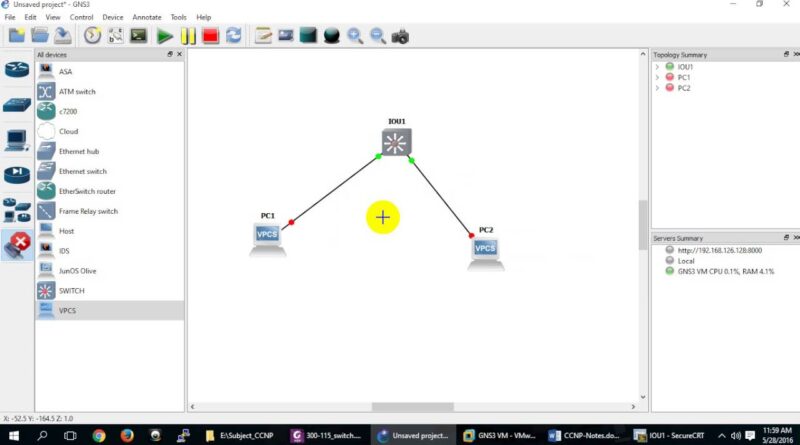Managing MAC Address Table
Implementing Cisco IP Switched Networks (300-115)
Layer 2 Technologies Managing MAC address table
Managing MAC Address Table:
A switch maintains a dynamically built address table using the source MAC addresses of received frames. The switch takes the received frame and its incoming MAC address of the sending device with the LAN port it was received on and puts that in the address table. If the switch receives a frame and sees that the destination MAC address is not listed in the address table, it will flood that frame to all LAN ports of the same VLAN. When the destination replies, the switch adds that source MAC address to the table. MAC entries are retained on switch reboot. To maintain a clean table, an aging timer is used to remove inactive Media Access Control addresses from the table.
Managing MAC Address Table
Change default aging time setting
SW(config)# mac address-table aging-time seconds
Configure static CAM table entries
SW(config)# mac address-table static mac-address vlan vlan-id interface
Display contents of the MAC table
SW# show mac address-table
Show MAC address dynamic list
SW# show mac address-table dynamic
Show MAC address static list
SW# show mac address-table static
Show number of MAC Address in table
SW# show mac address-table count
Display MAC address table time out
SW# show mac address-table aging-time
Show MAC address of specific interface
SW# show mac address-table interface eth 0/0
Clear dynamic MAC address from table
SW# clear mac address-table dynamic
mac address