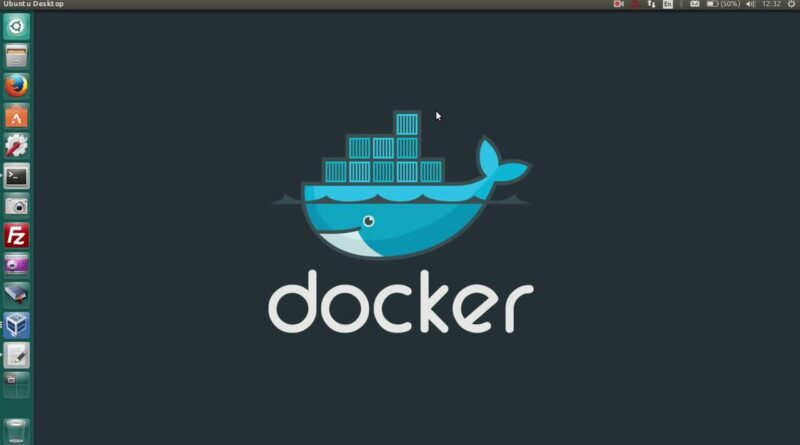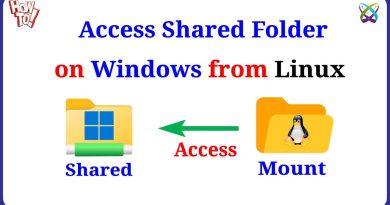How to install Docker on Centos 7
This video will guide you to How to install Docker on Centos 7.
INSTALL DOCKER ON CENTOS 7
# Prerequisites
– Kernel must be 3.10 at minimum
– For checking kernel version, use this command:
uname -r
# Add Docker’s repository
– Create file docker.repo and save it in /etc/yum.repos.d/
sudo touch /etc/yum.repos.d/docker.repo
– Edit docker.repo and write this:
[dockerrepo]
name=Docker Repository
baseurl=https://yum.dockerproject.org/repo/main/centos/$releasever/
enabled=1
gpgcheck=1
gpgkey=https://yum.dockerproject.org/gpg
# Install Docker
sudo yum install docker-engine
# Starting Docker Service
sudo systemctl start docker.service
Cara install docker di centos 7
centos 7