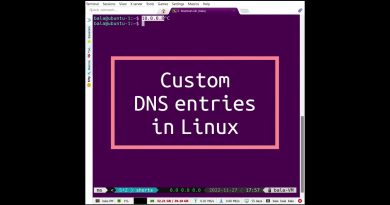SSH from Windows to Linux (+ Transfer Files via SFTP)
Unfortunately, some of you are running Windows. This video I will show you how to have control of your Linux server though your Windows machine. All this can be done though the command prompt within Windows, but I will go over some 3rd party applications that include additional features and functionality.
00:00 – SSH though Command Prompt
03:25 – Transfer files with SFTP/FileZilla
05:50 – SSH with PuTTY
07:50 – SFTP though Command Prompt
https://www.putty.org/
https://filezilla-project.org/
SUPPORT #TECHHUT https://www.patreon.com/techhut
SUBSCRIBE ON LBRY! https://lbry.tv/@TechHut:1
JOIN OUR DISCORD! https://discord.gg/Q6DFHqAdqY
My Workstation (PAID LINKS)
RYZEN 7 3700X: https://amzn.to/31BfO35
ASUS PRIME X570-P: https://amzn.to/2HeKhNh
Phanteks Eclipse P400A: https://amzn.to/3m3VFdH
GIGABYTE GeForce GTX 1650: https://amzn.to/3lXkxDM
G.SKILL Trident Z Neo: https://amzn.to/347eZAz
WD Blue SN550 1TB: https://amzn.to/3o2RQan
Seasonic FOCUS GX-650: https://amzn.to/3j9MKFy
by TechHut
linux web server