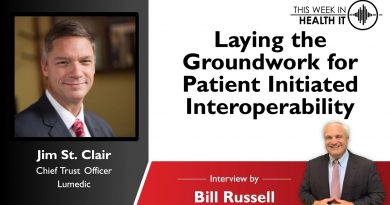How to INSTALL MODS on Valheim ► Valheim
This is how you can download and install mods for Valheim to change or upgrade your experience playing the game. A armor section different from inventory, new quick slots to add health potions or food, inventory sorting button, workbench using resources from nearby chests. These mods can do it all.
Playlist ► https://www.youtube.com/playlist?list=PLEFmHCQRBf0A5X7-qzSzrWWiNRiYFiTNw
0:00 Modded Gameplay
2:48 How to Install the mods
The BepInExPack Mod to load all Mods: https://valheim.thunderstore.io/package/denikson/BepInExPack_Valheim/
Equipment and Quick Slots Mod: https://valheim.thunderstore.io/package/RandyKnapp/EquipmentAndQuickSlots/
Crafting With Containers Mod: https://valheim.thunderstore.io/package/abearcodes/CraftingWithContainers/
Better UI Mod: https://valheim.thunderstore.io/package/Masa/BetterUI/
Inventory Sorting Mod: https://valheim.thunderstore.io/package/end360/InventorySorting/
Find All Mods here: https://valheim.thunderstore.io/package/?ordering=most-downloaded
Join us on Discord: https://discord.gg/6F8qqzZ
———————————————-
These are my playlists to watch on the various games that I play and cover:
https://www.youtube.com/c/ConCon/playlists
#Valheim
by ConCon
linux foundation