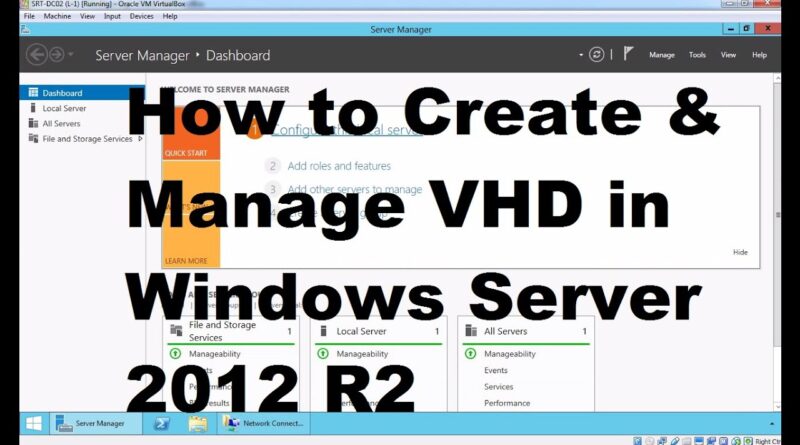How to Create & Mount Virtual Hard Disk in Windows Server 2012 R2
In this video demonstration we will see How to Add VHD & Mount VHD in Windows Server 2012 R2 by using Disk Management Snap-In Tools.
This video contain the steps to Create Virtual Hard Disk (VHD) Fixed Size and Dynamically Expanding, how to mount, how to create partition, how to detach mounted VHD.
windows server