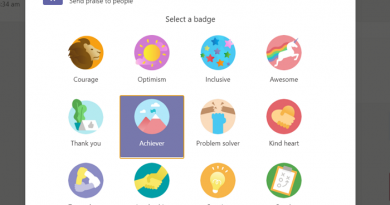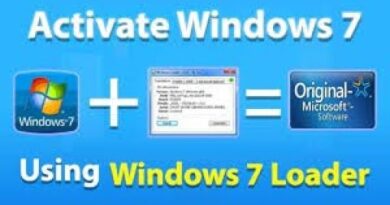How To FIX High CPU Usage on Windows 10 | 100% CPU Usage Problem
How to Fix High RAM/Memory Usage on Windows 10:
How to Fix High Disk Usage on Windows 10:
Command Prompt Commands:
dism /online /cleanup-image /checkhealth
dism /online /cleanup-image /scanhealth
dism /online /cleanup-image /restorehealth
dism /online /cleanup-image /restorehealth /Source:C:RepairSourceWindows /LimitAccess
sfc /scannow
Final Two Command Prompt Commands:
PowerCfg /SETACVALUEINDEX SCHEME_CURRENT SUB_PROCESSOR IDLEDISABLE 000
PowerCfg /SETACTIVE SCHEME_CURRENT
If you have any computer/software related problems, please feel free to contact us on our email and comment down below on our videos about your problem, and we will make a video for you to resolve it!
Hello Youtube! In this video, we will show you how to fix your high CPU usage problem (also known as the 100% CPU usage problem) on Windows 10 on your PC. Sometimes, your CPU usage may reach a peak of 99 percent or 98 percent or any high ninety-ish figure and this video will provide you with quick and easy solutions to solve this problem. In general, the CPU usage should never be more than reach 100 percent under normal circumstances and this can be dangerous for your pc. This problem may be caused by a virus but can also be caused because of various wrong windows settings. This should work on all windows: XP, Vista, 7, 8, 8.1, and obviously Windows 10. These are the quickest and simplest ways to solve this problem.
If this did not work, try resetting your Windows 10. Also, keep in mind that these are ALL the software side solutions to this problem. If they don’t work, then it may be because of faulty hardware. We hope that this video helps you out.
REMEMBER TO SUBSCRIBE!
Thanks for watching it. we will see you all in the next video.
And by the way, don’t forget to follow on Instagram.
Founder Instagram – https://www.instagram.com/shivn_g
Game Recording Software – Nvidia Shadowplays
https://www.nvidia.com/en-us/geforce/geforce-experience/shadowplay/
Display Recording Software – ShareX
https://getsharex.com/downloads/
Video Editing Software – Vegas Pro 13
https://www.vegascreativesoftware.com/in/vegas-pro/?_oB=vegas-pro
Sound Editing Software – Audacity
Music Editing Software – Mixcraft Pro Studio 7
https://acoustica.com/mixcraftft
how to repair windows 7