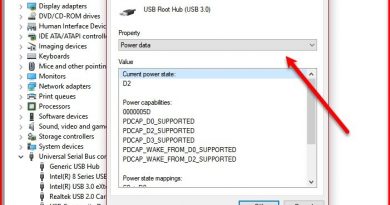How to install Ubuntu 16.04 on VMware Workstation 12 – Tutorial
Ubuntu 16.04.2 LTS (Xenial Xerus) desktop ISO download link (x64):
http://releases.ubuntu.com/16.04/ubuntu-16.04.2-desktop-amd64.iso
In this tutorial we will show you step by step how to easily download Ubuntu Linux 16.04 iso file install and configure it on VMware Workstation 12.
This tutorial is using Ubuntu Linux version 16.04 (Ubuntu Desktop) and VMware Workstation version 12.
More of our videos:
https://www.youtube.com/user/ShaiSoft/videos
Like us on Facebook:
https://www.facebook.com/groups/363968490310325
ubuntu download