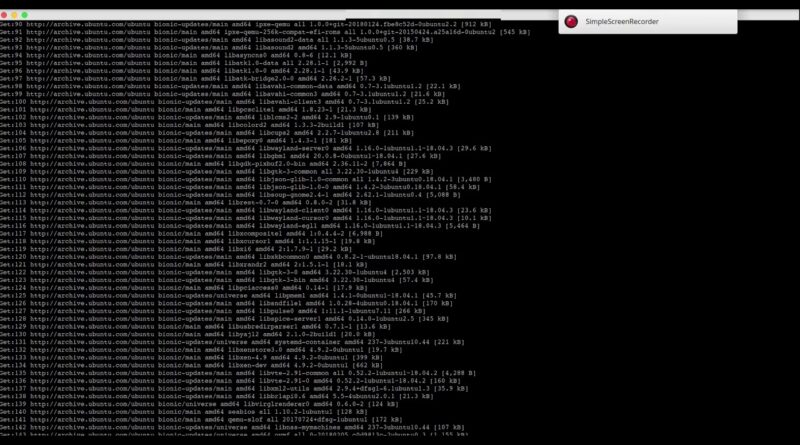Installing Devstack / Openstack on Ubuntu 18.04
Steps for installation=========
1) apt-get update
2) apt-get upgrade -y
3) useradd -s /bin/bash -d /opt/stack -m stack
4) echo “stack ALL=(ALL) NOPASSWD: ALL” | sudo tee /etc/sudoers.d/stack
5) su – stack
6) git clone https://git.openstack.org/openstack-dev/devstack
After downloading===========
7) cd devstack
8) nano local.conf
======= [[local|localrc]]
# Password for KeyStone, Database, RabbitMQ and Service
ADMIN_PASSWORD=StrongPassword
DATABASE_PASSWORD=$ADMIN_PASSWORD
RABBIT_PASSWORD=$ADMIN_PASSWORD
SERVICE_PASSWORD=$ADMIN_PASSWORD
# Host IP – get your Server/VM IP address from ip addr command
HOST_IP=xxx.xxx.xxx.xxx
================
9) ./stack.sh
After completion access dashboard
https://xxx.xxx.xxx.xxx/dashboard using admin credentials
Music Credit : https://www.bensound.com
by Robin Ayinikat
openstack