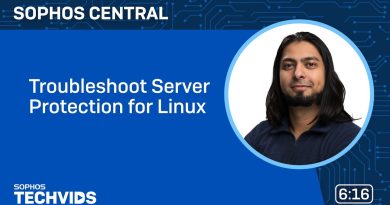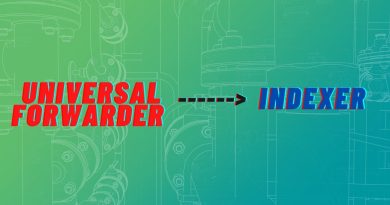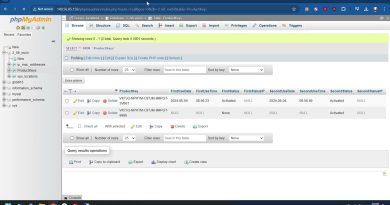Create a Windows Server 2016 virtual machine in Microsoft Azure
This is a step-by-step guide to creating a Windows Server 2016 VM in Microsoft Azure. Azure virtual machines can be created through the Azure portal. This method provides a browser-based user interface for creating and configuring virtual machines and all related resources. This Quickstart steps through creating a virtual machine using the Azure portal. Once deployment is complete, we connect to the server using RDP.
Music Credits: www.bensound.com
windows server