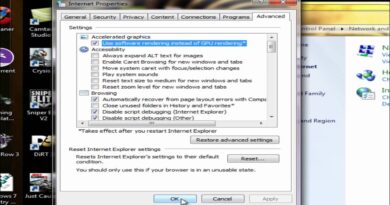How to Fix Bootmgr is missing Windows 10
How to Fix Bootmgr is missing Windows 10
►►►SUBSCRIBE for more: https://www.youtube.com/user/Britec09?sub_confirmation=1
Looking to fix corrupt master boot record? bootmgr is missing press ctrl+alt+del to restart windows 10? when you MBR gets corrupted or damaged, then you need to fix or repair it. I will show you how in the video, make sure you watch the video from start to end.
1. First Download the Windows 10.
2. Create a Windows 10 bootable media using Media Creation Tool or Rufus
3. Change your PC BIOS settings to boot from the bootable media. Press one of the function keys (F1, F2, F3, F10, or F12), the ESC or Delete key. The key to press is normally on bottom of post screen.
4. Boot PC from USB flash drive to start the Windows 10 Setup.
5. Click Next.
6. Click the Repair your computer
7. Click Troubleshoot.
8. Click Advanced options.
9. Click Command Prompt.
10. Type the following commands and press enter each time.
Bootrec /fixMbr
Bootrec /fixBoot
BCDedit /export C:BCDBackup
Attrib c:BootBCD -h -r -s
Ren C:bootbcd bcd.old
Bootrec /RebuildBcd
Y for yes
Exit
——————— My Social Links:
🔵 View My Channel – http://youtube.com/Britec09
🔵 View My Playlists -https://www.youtube.com/user/Britec09/playlists
🔵 Follow on Twitter – http://twitter.com/Britec09
🔵 Follow on Facebook: http://facebook.com/BritecComputers
🔵 View my Website: http://BritecComputers.co.uk
🔵 My Official Email: brian@briteccomputers.co.uk
how to repair windows 10