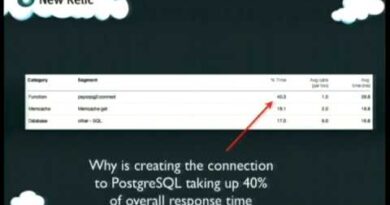CloudStack 4.0.2 Installation on CentOS 6.4
This is a demo of installation of CloudStack 4.0.2 on CentOS 6.4 with Management Server and Host on the same Machine.
Watch in 1080p or 720p for full clarity.
Most of my steps are form the quick install guide : http://cloudstack.apache.org/docs/en-US/Apache_CloudStack/4.0.2/pdf/Quick_Install_Guide/Apache_CloudStack-4.0.2-Quick_Install_Guide-en-US.pdf
For detailed steps, visit: http://cloudstack.apache.org/docs/en-US/Apache_CloudStack/4.0.2/pdf/Installation_Guide/Apache_CloudStack-4.0.2-Release_Notes-en-US.pdf
The following steps were performed in a subnet of 10.3.3.0/24
==============================================
CLOUDSTACK 4.0.2 INSTALLATION GUIDE CENTOS 6.4 x86_64
==============================================
Refer: http://www.youtube.com/watch?v=Fxn195…
1. edit /etc/sysconfig/network-scripts/ifcfg-eth0
DEVICE=eth0
HWADDR=52:54:00:B9:A6:C0 #Replace with appropriate MAC-ID
NM_CONTROLLED=no
ONBOOT=yes
BOOTPROTO=none
BRIDGE=cloudbr0
2. edit /etc/sysconfig/network-scripts/ifcfg-cloudbr0
DEVICE=cloudbr0
HWADDR=52:54:00:B9:A6:C0 #Replace with appropriate MAC-ID
NM_CONTROLLED=no
ONBOOT=yes
BOOTPROTO=none
IPADDR=10.3.3.56
NETMASK=255.255.255.0
GATEWAY=10.3.3.1
DNS1=10.4.3.222
TYPE=Bridge
DELAY=0
3. chkconfig NetworkManager off
4. service NetworkManager stop
5. service network restart
6. chkconfig network on
7. edit /etc/hosts
10.3.3.56 srvr1.cloud.priv
8. service network restart
9. hostname –fqdn # should return srvr1.cloud.priv
10. setenforce 0
11. edit /etc/selinux/config SELINUX=permissive
12. yum -y install ntp
13. chkconfig ntpd on
14. service ntpd start
15. edit /etc/yum.repos.d/cloudstack.repo
[cloudstack]
name=cloudstack
baseurl=http://cloudstack.apt-get.eu/rhel/4.0/
enabled=1
gpgcheck=0
16. yum install nfs-utils
17. edit /etc/exports
/mnt/hdd/export/secondary *(rw,async,no_root_squash)
/mnt/hdd/export/primary *(rw,async,no_root_squash)
18. mkdir -p /mnt/hdd/export/secondary
19. mkdir -p /mnt/hdd/export/primary
20. exportfs -a
21. edit /etc/idmapd.conf
Domain = cloud.priv
22. edit /etc/sysconfig/nfs
LOCKD_TCPPORT=32803
LOCKD_UDPPORT=32769
MOUNTD_PORT=892
RQUOTAD_PORT=875
STATD_PORT=662
STATD_OUTGOING_PORT=2020
23. /etc/sysconfig/iptables
-A INPUT -s 10.3.3.0/24 -p udp -m state –state NEW -m udp –dport 111 -j ACCEPT
-A INPUT -s 10.3.3.0/24 -p tcp -m state –state NEW -m tcp –dport 111 -j ACCEPT
-A INPUT -s 10.3.3.0/24 -p tcp -m state –state NEW -m tcp –dport 2049 -j ACCEPT
-A INPUT -s 10.3.3.0/24 -p tcp -m state –state NEW -m tcp –dport 32803 -j ACCEPT
-A INPUT -s 10.3.3.0/24 -p udp -m state –state NEW -m udp –dport 32769 -j ACCEPT
-A INPUT -s 10.3.3.0/24 -p tcp -m state –state NEW -m tcp –dport 892 -j ACCEPT
-A INPUT -s 10.3.3.0/24 -p udp -m state –state NEW -m udp –dport 892 -j ACCEPT
-A INPUT -s 10.3.3.0/24 -p tcp -m state –state NEW -m tcp –dport 875 -j ACCEPT
-A INPUT -s 10.3.3.0/24 -p udp -m state –state NEW -m udp –dport 875 -j ACCEPT
-A INPUT -s 10.3.3.0/24 -p tcp -m state –state NEW -m tcp –dport 662 -j ACCEPT
-A INPUT -s 10.3.3.0/24 -p udp -m state –state NEW -m udp –dport 662 -j ACCEPT
24. service iptables restart
25. service rpcbind start
26. service nfs start
27. chkconfig rpcbind on
28. chkconfig nfs on
29. yum -y install mysql-server
30. edit /etc/my.cnf under [mysqld]
innodb_rollback_on_timeout=1
innodb_lock_wait_timeout=600
max_connections=350
log-bin=mysql-bin
binlog-format = ‘ROW’
31. service mysqld start
32. service mysqld start
33. chkconfig mysqld on
34. yum -y install cloud-client
35. cloud-setup-databases cloud:password@localhost –deploy-as=root
36. cloud-setup-management
37. /usr/lib64/cloud/common/scripts/storage/secondary/cloud-install-sys-tmplt -m /mnt/hdd/export/secondary -u http://download.cloud.com/templates/a… -h kvm -F
#One can also save the template beforehand and then host it on port 443 via pythom -m SimpleHTTPServer (You might need to check your iptables for that)
38. yum -y install cloud-agent
39. edit /etc/libvirt/qemu.conf
vnc_listen=0.0.0.0
40. edit /etc/libvirt/libvirtd.conf
listen_tls = 0
listen_tcp = 1
tcp_port = “16059”
auth_tcp = “none”
mdns_adv = 0
41. edit /etc/sysconfig/libvirtd
Uncomment the following line:
#LIBVIRTD_ARGS=”–listen”
42. service libvirtd restart
Visit http://10.3.3.56:8080/client
admin:password
Zone Config:
1. Name – Zone1
2. Public DNS 1 – 10.4.3.222
3. Public DNS 2 –
4. Internal DNS1 – 10.4.3.222
5. Internal DNS2 –
Pod Config:
1. Name – Pod1
2. Gateway – 10.3.3.1
3. Netmask – 255.255.255.0
4. Start/end reserved system IPs – 10.3.3.200-210
5. Guest gateway – 10.3.3.1
6. Guest netmask – 255.255.255.0
7. Guest start/end IP – 10.3.3.220-240
Cluster Config:
1. Name – Cluster1
2. Hypervisor – Choose KVM
1. Hostname – 10.3.3.56
2. Username – root
3. Password – iiit123
PrimaryStorage Config:
1. Name – Primary1
2. Server – 10.3.3.56
3. Path – /mnt/hdd/export/primary
SecondaryStorage Config:
1. NFS server – 10.3.3.56
2. Path – /mnt/hdd/export/secondary
by Nehal J Wani
centos 8 openstack