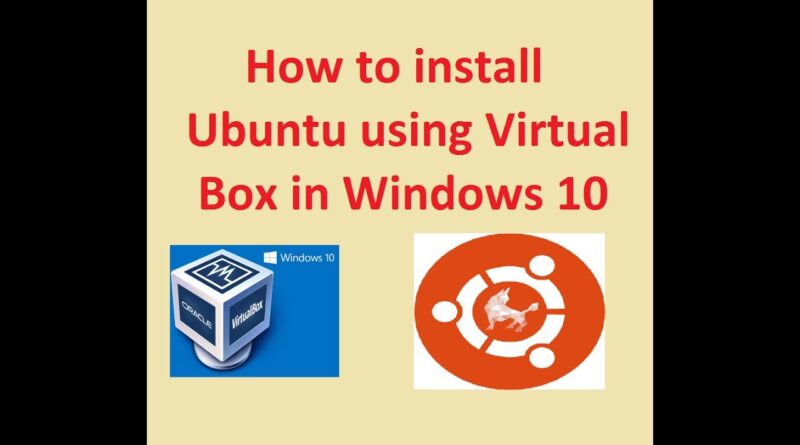Download and Installation of Ubuntu Operating System using Oracle Virtual BOX: Step by Step Guide
How to Install Ubuntu OS using Oracle Virtual BOX: Step by Step Guide. Steps to install Ubuntu is as follows:
1. Download Virtual Box and Ubuntu
2. Create a machine in Virtual Box
3. start the machine by clicking on Start menu
4. Give the location of image file of Ubuntu
5. Follow the instruction
ubuntu download