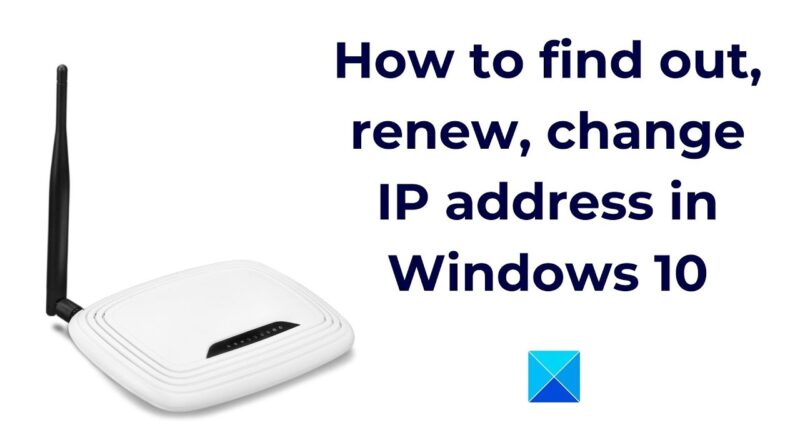Find out, renew, change IP address in Windows 10
Your IP address which stands for Internet Protocol is the unique number of your internet connection linked to all your internet & networking activities. It is something a regular computer user would probably never really think about, but it is actually a very important technology that connects one machine to another via the Internet.
In this post, we will learn about the simple steps to find out, reset, renew, configure, and change the IP address in order to use a static IP, on your Windows 10 computer.
Learn more on https://www.thewindowsclub.com/change-ip-address-windows-10
ip address