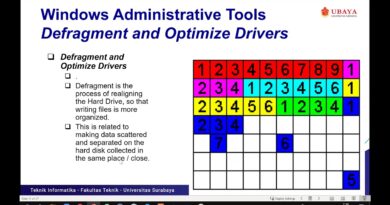How to perform Automatic Startup Repair in Windows 10
Users of Windows 10/8 may have noticed that it includes a new recovery feature called Automatic Repair. If your Windows 10 is not able to boot or start-up, Automatic Repair, earlier called Startup Repair will come into action and try to diagnose and fix the issue. It will scan system files, Registry settings, configuration settings and more and try to fix the problem on its own, automatically.
When the computer boots up, and the OS detects that there is something wrong with the files. It will trigger Automatic Startup Repair. If it doesn’t, then try interrupting the boot process three times in a row – for when you do this, Automatic Repair mode will appear.
Learn more on https://www.thewindowsclub.com/automatic-repair-on-windows-8
how to repair windows 10