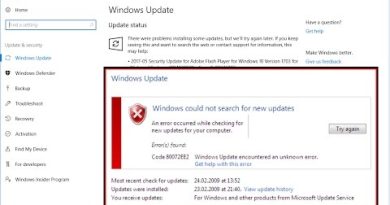What does NFT mean and How to create NFT Digital Art?
You might have wondered why billionaires are pouring millions of dollars to buy NFT digital art? To much surprise, Twitter founder Jack Dorsey put his signature as NFT digital art for sale.
The word NFT is buzzing around us for the past three weeks. You might have longed to know about it. Here’s the article that explains what NFT art is and how to make and put them for sale.
What does NFT mean

NFT is a short-form for Non-Fungible Token. In simple words, NFT is a unique token that cannot be replaced with something. They are the new digital assets like bitcoin and you can own them in the form of collectible artworks, playing cards digitally. NFTs are non-destructible and can be verified as they carry their own information that is built mainly on the Entherium blockchain network.
To make it easy to understand let’s take currency as an example. If you take a $100 bill, you can convert in ten $10 dollar bills or something equal to it. That makes the currency a fungible item. Or take Gold as an example. A kilogram of gold can be converted into 1000 one-gram units. But, NFT cannot be converted into something similar or cannot be replaced.
Even two NFTs cannot be exchanged as they are different from each other. No two NFTs are identical even if they are created or owned on the same platform.
What gives NFT value
NFTs too work like all the other assets we accumulate. If the demand for a certain product rises, its price will increase automatically owing to the demand and supply concept. Likewise, people started owning their assets digitally in the form of collectibles and gaming items. As the demand is surging day by day, so is the value.
How to create and sell NFT Digital Art
To create NFT art, you need to follow these steps.
- Have art ready that you will turn into NFT art
- Have Ether (ETH) worth of $50-$100 in your crypto wallet
- Connect your Crypto wallet to NFT Marketplace like OpenSea
- Create a folder to upload art to turn into NFT
- Upload the art you already had using Add New Item option
- Add properties to make the art expensive
- Set the price and sell it
Let’s get into the details of the process.
The only difference between normal art and NFT art is that NFT art contains distinct information that can be verified to claim authenticity. To, create NFT artwork, we add the distinct information to a normal art file using Etherium wallet in an NFT marketplace. So, get your artwork ready to start the process.
Creating an NFT art or a digital asset is a no-brainer. You neither need coding experience nor crypto knowledge. All you need is an Etherium Wallet like MetaMask or Coin Base Wallet which supports the ERC-721 token standard. You will also need $50-$100 worth of Ether (ETH). The reason to choose Ether is that Etherium is the leading blockchain service that is used to create NFT art because of its largest ecosystem for NFT.
Visit opensea.io (an NFT marketplace) or any other NFT marketplace and click on Create to connect your ETH wallet.
Note: OpenSea does not charge you for creating an NFT, unlike other marketplaces.
You will be taken to a page to connect your ETH wallet. Enter the necessary details and password to let it connect the wallet automatically. Prove your wallet ownership by signing digitally in your Wallet, if asked.
After successfully connecting the wallet to the NFT marketplace, click on Create again and select My Collections.
On the My Collections page, click on the Create button. You will see a window to upload a Logo. Upload the logo, give ‘My Collections’ a title, and write a description. Then, click on Create in the window.
Add a banner image to the newly created ‘My Collections’ folder by clicking on the pencil icon in the top-right corner of the page.
Once you are done with the banner image, you are all set to make your first NFT art.
In the newly created folder in My Collections, click on Add New Item to add your artwork.
Upload the artwork using the explorer window that opens. Add properties and specialties to make the artwork unique and attractive. Then, click on Create to complete creating NFT art from the normal art. It will ask you to sign a message with your wallet to confirm creating NFT. Sign the message to create your first NFT art.
If you want to sell the NFT art you have just created, click on the NFT and click on the Sell button on the NFT page.
You will now be taken to the ‘Sell’ page. Set the price or put it on auction, whichever you like and set the number of days you want to run the sale. Also, choose the number of copies you want to sell by entering the number under “Supply’. After you have set the price and everything, click on Post Your Listing.
Your NFT art will now be available for others to buy.
NFT boom has just started and it will stay the same or even surge in the near future. We hope this article helps you create some NFT art and make the best out of it.