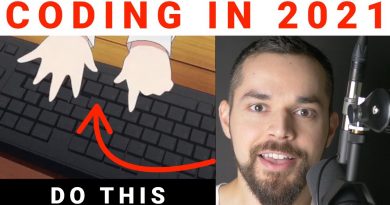[How To] Secure FTP Server with TLS on Ubuntu 20.04 🔐 (2020) #2
Hi, in this video I will show you How To Secure vsftpd server with TLS on Ubuntu 20.04 🔐.
And you have a bonus at the end of the video to have more security on the FTP server.
🛎 To better understand this video, first, I advise you to watch the first video which describes the steps of installing and configuring an FTP server 📽 🎞 ▶ https://youtu.be/1WVBC0KBOeE
📢 Make sure to Subscribe ✅ so you don’t Miss out on my future Videos 📽 🎞 ▶ https://www.youtube.com/channel/UCWQAnj6I7VG25xo8B-1mI1g/?sub_confirmation=1 💯 ✅
00:00 Introduction
01:00 Create an SSL Certificate
01:39 Configure VSFTP with TLS
03:17 Testing FTP with TLS
04:38 Bonus : Disable Shell Access
#FTP_Server
#FTPS_Server_Ubuntu
#VSFTPD_TLS
#Secure_FTP_Server
The instructions should be applicable to other Linux Ubuntu versions.
** Create an SSL Certificate 🔐 .
– sudo openssl req -x509 -nodes -days 3650 -newkey rsa:2048 -keyout /etc/ssl/private/vsftpd.pem -out /etc/ssl/private/vsftpd.pem
** Secure FTP with TLS
– sudo vi /etc/vsftpd.conf
ssl_enable=YES
rsa_cert_file=/etc/ssl/private/vsftpd.pem
rsa_private_key_file=/etc/ssl/private/vsftpd.pem
allow_anon_ssl=NO
force_local_data_ssl=YES
force_local_logins_ssl=YES
ssl_tlsv1=YES
ssl_sslv2=NO
ssl_sslv3=NO
require_ssl_reuse=NO
ssl_ciphers=HIGH
– sudo systemctl restart vsftpd.service
** Testing FTP with TLS
– We recommend FileZilla, which works on Windows, Mac and Linux : https://filezilla-project.org/
** Disable Shell Access
– sudo vi /etc/ssh/sshd_config
DenyUsers ftpuser
– sudo service sshd restart
✍✍✍ Let me know what you think of this video in the comments ✍✍✍
📢 Make sure to Subscribe ✅ so you don’t Miss out on my future Videos 📽 🎞 ▶ https://www.youtube.com/channel/UCWQAnj6I7VG25xo8B-1mI1g/?sub_confirmation=1 💯 ✅
👉 Follow me on Facebook ✅ : https://www.facebook.com/TechnIN
Thanks for watching 📽 🎞 !!!
by TechIN
linux ftp server