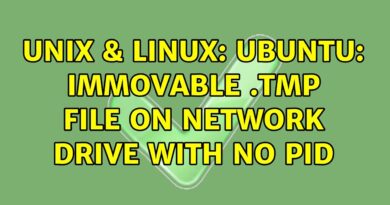how to fix no matching cipher found error on Ubuntu server
Use this instruction how to fix it.
==========================
no matching cipher found: client chacha20-poly1305@openssh.com,aes128-ctr,aes192-ctr,aes256-ctr,aes128-gcm@openssh.com,
=====================================================================================================================
Commands: for Ubuntu Server
sudo vi /etc/ssh/ssh_config
Uncomment(#) on this line ‘ #MACs hmac-md5,hmac-sha1,umac-64@openssh.com,hmac-ripemd160’
Uncomment(#) on this line ‘ #Ciphers aes128-ctr,aes192-ctr,aes256-ctr,aes128-cbc,3des-cbc’
Add those line at the bottom:
HostkeyAlgorithms ssh-dss,ssh-rsa
KexAlgorithms +diffie-hellman-group1-sha1
ubuntu