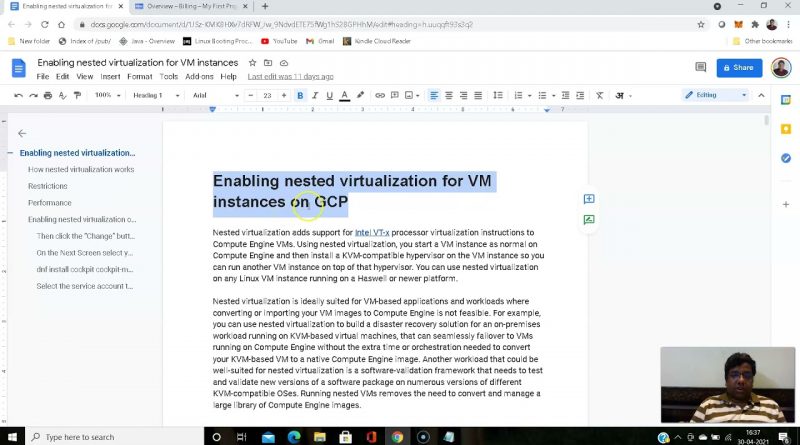Enabling nested virtualization for VM instances on GCP
Today I would like to take you attention one problem/Issue faced by many IT professionals or Learners about not finding suitable LAB environment to practice heavy resource demanding application/software/IT framework etc. Openstack, Openshift, Any kind of resource intensive High Availability Cluster Hadoop Cluster, Setting up virtualization LAB using VMWare ESXi or KVM etc.
These kind of setup needs high capacity of CPU, Memory and Storage space which unfortunately we do not have at our home. We do have personal Laptops or Desktops however they are not sufficient deploying these kind of resource intensive application. In the absence of such environment, we finally ending up just viewing the training videos, reading documents and articles or attending in person or online training classes without doing much practical’s.
I would emphasize on the fact that without doing much hands on practical’s we are actually not able to strengthen or retain our learnings. Hence working on the real system is highly necessary.
Are you in such situation?
If your answer is yes, I have a solution for you. You can leverage the Pubic Cloud platforms for the same like AWS, Azure or GCP. Each of these cloud service providers are providing FREE Tier of access for certain duration which can be used for strengthening not only your Cloud learnings but you can leverage the same for setting up practice LABs for other applications. You can even use to simulate/emulate your actual work environment in the public cloud for learnings or for Testing.
Today In this video I will demonstrate how to Enable and Configure Nested Virtualization on Linux Instance on GCP and then use KVM to setup your LAB.
I will demonstrate the complete setup and then test the environment by installing a VMWare ESXi 6.7 image on one of the VM.
You can get the complete instructions that I will be using in the video for demonstrations on the below web link.
https://bit.ly/3taEYjI
In my upcoming Videos I will be extending the same LAB by deploying complete VMWare ESXi High Avilability cluster with DRS configured using Virtual Center Appliance. Then I will extend it further by deploying Red Hat Virtualization (RHV) with Red Hat Virtualization Manager.
Stay Tuned and Enjoy the sessions…:)
by Bibek Chatterjee
redhat openstack