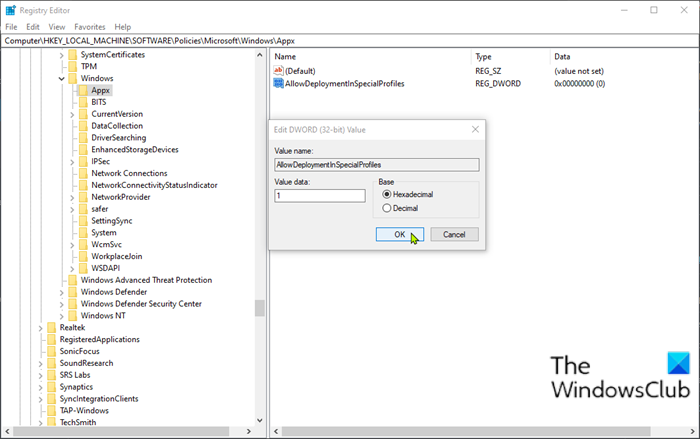Deployment operation was blocked; Special profile deployment not allowed
If you’re encountering The deployment operation was blocked because Special profile deployment is not allowed on your Windows 10 computer, then this post may help you. When you encounter this issue, you’ll receive the following full error message:
The deployment operation was blocked because Special profile deployment is not allowed. Please try logging into an account that is not a Special profile. You can try logging out and logging back into the current account, or try logging into a different account.
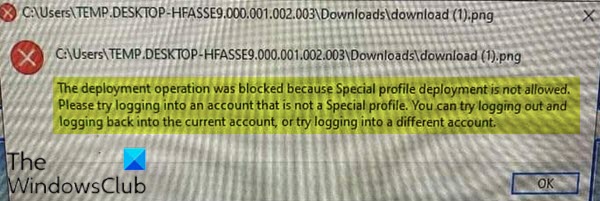
The deployment operation was blocked because Special profile deployment is not allowed
By default, Windows blocks deployment operations on special profiles. The term ‘special profile’ will cover roaming profiles, mandatory and super-mandatory profiles, temporary profiles and guest account profiles. Usually, it is recommended that you don’t allow deployment on such user profiles.
However, in case if your environment badly needs to perform deployment on such profiles, you can allow deployment operations on Special Profiles via Local Group Policy Editor in Windows 10.
Alternatively, you can allow deployment operations on Special Profiles via Registry Editor in Windows 10.
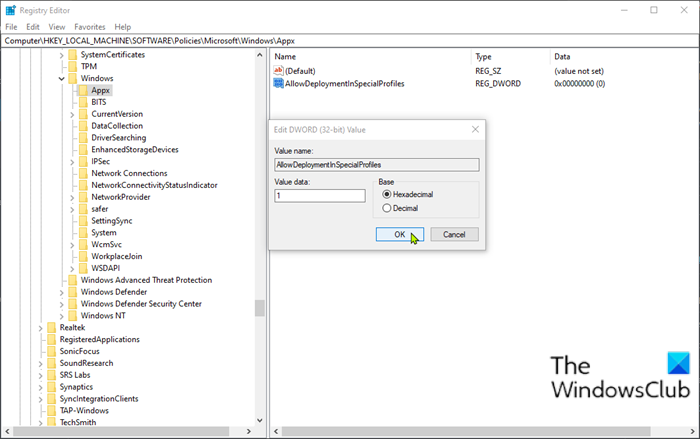
Here’s how:
Since this is a registry operation, it is recommended that you back up the registry or create a system restore point as necessary precautionary measures. Once done, you can proceed as follows:
HKEY_LOCAL_MACHINESoftwarePoliciesMicrosoftWindowsAppx
- At the location, right-click on the blank space on the right pane and then select New > DWORD (32-bit) Value.
- Rename the value name as AllowDeploymentInSpecialProfiles and hit Enter.
- Double-click on the new value to open it.
- Type 1 in the Value data box and press Enter to save the change.
You can now exit Registry Editor and restart your PC.
That’s it!
By the way, have you seen our TWC Video Hub by the way? It offers a lot of interesting & useful videos about Microsoft and Windows.