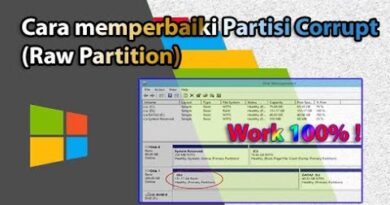How to Fix Intel HD Graphics Driver 101℅ Installation Error Windows 7 (Complete Tutorial)
How to Fix Intel HD Graphics Driver Installation Error Windows 7 (Complete Tutorial) Hi guys, here I showed up how to fix “this computer does not meet the minimum requirements for installing the software” when installing intel HD graphics driver on windows 7.
This can happen because the Kaby Lake 7th Generation Intel Processors does not support the windows 7 operating system. That’s why during installing the Intel HD Graphics 620, Intel HD Graphics 610, Intel HD Graphics 615, Intel HD Graphics 630 drivers on windows 7 this error appear as –
“This computer does not meet the minimum requirements for installing the software”.
Whatever the issue, don’t worry about it, here I will show you best solution that will definitely help you to solve this problem.
——————————————————————————————————–
Of course, let us know your opinion.
Please Like, Comment we need your support.
And guys please don’t forget to Subscribe our channel Tecnical Support
how to repair windows 7