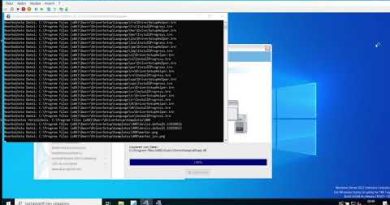Blue Iris + Deepstack BUILT IN! Full Walk Through – Go from beginner to expert in one video.
Deep Stack AI Computer Vision combined with Blue Iris NVR Software is the most powerful option on the market for security camera recording. Thank you to #Govee for sponsoring this video.
Check out Govee’s RGBIC Strips 30% off (6th-9th): https://amzn.to/3vLX4uj
and Mother’s Day Promotion: https://amzn.to/2SrknuZ
Blue Iris Build:
Blue Iris NVR Software: https://bit.ly/3dwlGRg
Example Ebay Listing Dell Optiplex: https://ebay.us/M9OMVI
Surveillance Grade Hard Drive: https://amzn.to/3apRpl6
SATA Power Splitter: https://amzn.to/3tnU1a6
Deep Stack for Windows Download: https://docs.deepstack.cc/windows/
RLC-810A Friendly Alternate Configuration: https://www.thesmarthomehookup.com/alternate-blue-iris-deepstack-configuration-for-reolink-rlc-810-compatibility/
Visit my website: http://www.TheSmartHomeHookUp.com
Follow me on Twitter: @TheHookUp1
Join me on Facebook: https://www.facebook.com/groups/473812443269387/?ref=share
Support my channel:
Patreon: https://www.patreon.com/thehookup
Music by www.BenSound.com
0:00 Intro
1:30 Blue Iris Hardware
4:51 Blue Iris and Deepstack Installation
6:15 Blue Iris Global Settings
11:05 Potential Issues
12:51 Adding ONVIF Cameras
14:40 Camera Settings
19:33 Check Your Settings
21:29 Optimizing Motion Detection
by The Hook Up
windows server dns