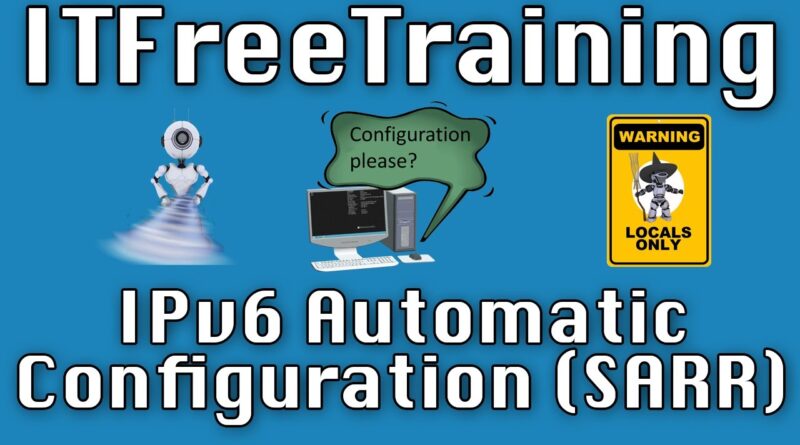IPv6 Automatic Configuration (SARR)
In this video from iTFreeTraining, I will look in detail at the process that IPv6 devices use to automatically obtain network configuration. So, let’s get started.
Download PDF http://ITFreeTraining.com/handouts/dhcp/ipv6-sarr.pdf
DORA and SARR
0:10 If you have seen our previous videos on DHCP, you will remember us comparing the IPv4 and IPv6 messages used to obtain an IP Address. The process each protocol uses looks very similar, but we will see that there is more involved with IPv6. Before I look at each message, I will first look at what IPv6 is trying to achieve.
Objectives of IPv6
0:33 One of the main objectives of IPv6 was to eliminate the need for broadcasts. When DHCP is used with IPv4, at least two broadcasts are sent over the network to configure each device.
The next objective was for a device to be able to configure themselves independently. That is, to configure themselves without requiring a DHCP server. With more and more devices being added to the internet every day – this includes devices that are mobile and thus change networks regularly – there is a need for a device to be able to configure its networking easily.
On small networks an administrator may not want to deploy a fully functioning DHCP server. IPv6 allows devices to independently configure themselves. This means the IP Address of each device does not need to be recorded, something which traditionally a DHCP server would do. This makes adding and removing devices from the network a lot simpler, easier to manage and more plug and play.
Lastly, the objective of IPv6 is just like IPv4, which is to have devices on the network where manual configuration is not required. This reduces the amount of work that an administrator needs to perform and reduces the chance of errors when configuring devices on the network.
Stateless vs Stateful
1:54 Before I get started looking at the process, I will first have a quick look at stateless and stateful. IPv6 supports network configuration using these two different methods. Stateful is when IP Addresses are allocated to devices and a record is kept of which IP Addresses are allocated to which devices. The advantage of this is that an administrator can look at these records at any time and be able to tell what devices are on the network and what IP Addresses those devices are using.
In contrast, stateless does not record which IP Addresses are allocated to which devices. The advantage of this is that no storage is required and stateless is easier to implement. This generally makes stateless a good choice for routers since it uses less resources and software to operate.
IPv6 supports stateless and stateful, but in contrast IPv4 supports stateful only. We will see how, regardless of whether stateless or stateful is used, the process of configuring a device is much the same.
Description to long for Youtube. Please see the following link for the rest of the description http://itfreetraining.com/dhcp/ipv6-sarr
References
“IPv6 Stateless Address Autoconfiguration” https://tools.ietf.org/html/rfc2462
“Dynamic Host Configuration Protocol for IPv6 (DHCPv6)” https://tools.ietf.org/html/rfc3315
“DHCPv6 – Understanding of address configuration in automatic mode and installation of DHCPv6 Server” https://blogs.technet.microsoft.com/teamdhcp/2009/03/03/dhcpv6-understanding-of-address-configuration-in-automatic-mode-and-installation-of-dhcpv6-server/
“DHCPv6” https://en.wikipedia.org/wiki/DHCPv6
“IPv4 DHCP Vs IPv6 DHCPv6” http://packetpushers.net/ipv4-dhcp-vs-ipv6-dhcpv6/
“Dynamic address assignment in IPv6 using SLAAC and DHCP” https://supportforums.cisco.com/document/97586/dynamic-address-assignment-ipv6-using-slaac-and-dhcp
“Comparison of IPv6 support in operating systems” https://en.wikipedia.org/wiki/Comparison_of_IPv6_support_in_operating_systems
Credits
Trainer: Austin Mason http://ITFreeTraining.com
Voice Talent: HP Lewis http://hplewis.com
Quality Assurance: Brett Batson http://www.pbb-proofreading.uk
ipv6