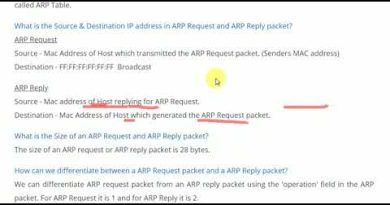Protegendo e configurando SSH em Cisco IOS
Sabe proteger e configurar um SSH ? vamos direto ao ponto
Do you know how to protect and configure an SSH? let’s get to the point
Olá pessoal tudo bem ?
Meu nome é Pontes sou analista de Redes de Telecomunicações, vou passar a relatar sobre minha rotina em um provedor de internet, configurando equipamentos como, Huawei, cisco, mikrotik, Juniper, ubiquit, redes backbone com protocolos BGP , OSPF , MPLS,IPv4 e IPv6 junto com ferramentas de monitoramento como Zabbix e PRTG, adicionando aquela brincadeira de redes FTTH com OLT, criação de backups automatizados para lhe dar aquela segurança e você não ficar pilhado, equipamentos residenciais, roteadores domésticos como TP link etc. e o tema mais importante na minha opinião, nosso famoso troubleshooting, resoluções de falhas
Espero que isso lhe ajude aumentar seu conhecimento, melhores seus hábitos e te torne uma pessoa melhor, e consiga alcançar seus objetivos sendo ele profissional ou pessoal.
—
Hello everyone, how are you ?
My name is Pontes I am a Telecommunications Network analyst at Brazil, I will start reporting on my routine at an internet provider, configuring equipment such as, Huawei, Cisco, Mikrotik, Juniper, Ubiquit, Backbone networks with BGP, OSPF, MPLS, IPv4 and protocols IPv6 , monitoring tools like Zabbix and PRTG, FTTH network, creating automated backups to give you that security. and the most important topic in my opinion, our famous troubleshoot.
I hope this helps you increase your knowledge, improve your habits and make you a better person, and achieve your goals, whether professional or personal.
—————————–
LAB
Vamos configurar o Protocolo SSH e adicionar segurança com ACL
* Let’s configure the SSH Protocol and add security with ACL
R3(config)#ip access-list extended ssh-permit-login
R3(config-ext-nacl)#10 permit tcp 192.168.0.0 0.0.0.255 any eq 22
——
R3(config)#ip domain-name redes.telecom
R3(config)#crypto key generate rsa
——
R3(config)#line vty 0 15
R3(config)#login local
R3(config)#access-class ssh-permit-login in
R3(config-line)#transport input ssh
——
R3(config)#ip ssh version 2
R3(config)#ip ssh time-out 120
R3(config)#ip ssh authentication-retries 2
ipv4