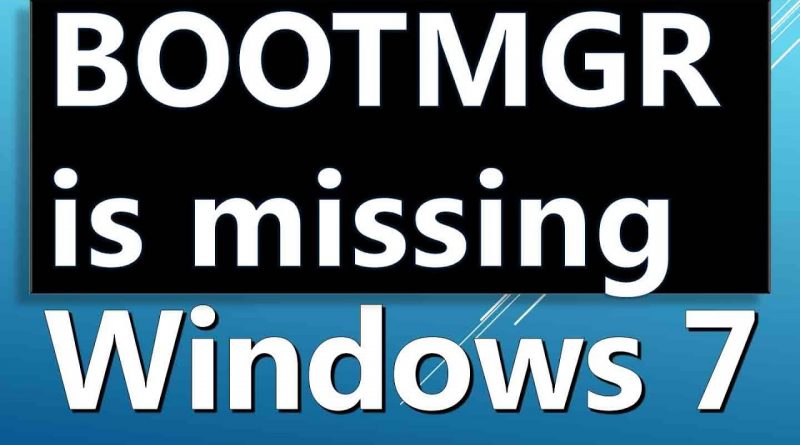BOOTMGR is missing usb windows 7 fix how to solve it
video contain
bootmgr is missing windows 7, bootmgr is missing windows 7 fix,
bootmgr is missing windows 7 fix
bootmgr is missing installing windows 7,
Hi this is Fawzi academy
sometimes while turning on your computer
system windows 7 or vista,
you may receive the following error with black monitor BOOTMGR is missing press ctrl +alt + del to restart,
do you face this problem? how to solve it?
this error indicates that the boot sector is damaged or missing,
if the problem is not hardware related you can fix it,
with relative ease as long as you have a windows DVD handy.
setting the bios to load from the cd drive first,
save and exit from the bios,
insert the windows 7 or windows vista
installation disc drive,
and then start the computer,
press any key to boot from CD or DVD
press enter,
windows is loading files, the blue monitor appear,
select language, time and currency, and other
sitting,
then click next,
do not select install otherwise the local disk will
be formatted, select repair your computer,
system recovery options searching for
installation disk,
check use recovery tools and select the
operating system,
you want to repair windows 7,
sometimes you have more than one operating
system in your computer,
then click next,
system recovery options pop up,
press repair and restart,
select startup repair,
startup repair pop up and is checking your system for problems after finishing asking you, to restart your computer to complete the repairs,
then click finish,
do not press any key otherwise it will boot from CD,
the starting windows appear,
Hope this information is helpful,
Thank you for watching Fawzi academy please subscribe like and share this video
CLICK HERE for more TUTORIAL from Fawzi Academy
http://www.youtube.com/user/FawziAcademyTube
Click here to SUBSCRIBE!
http://www.youtube.com/user/FAWZIACADEMYTUBE?sub_confirmation=1
Click here for FAWZIACADMY WEBSITE!
http://www.fawziacademy.com
how to repair windows 7