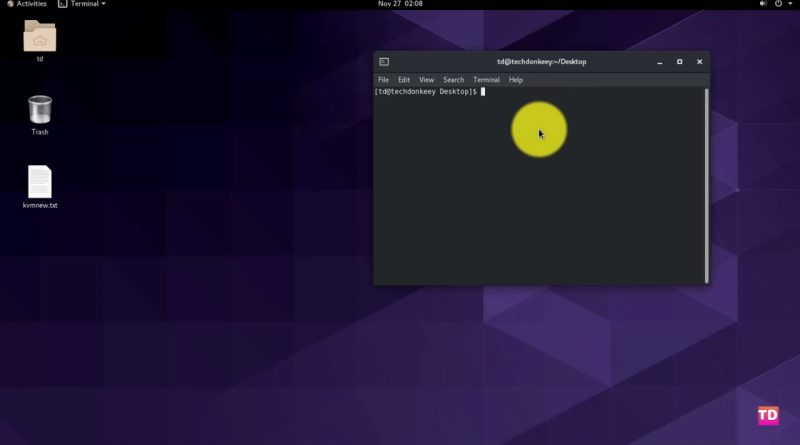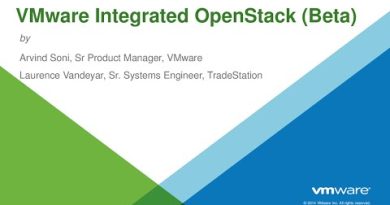How to install KVM Hypervisor on CentOS8/RHEL8 | Create VM using Cockpit on Physical Machine Part 1
Hi Guys,
This video is regarding Installation process of KVM Hypervisor on CentOS8 /RHEL 8 in a Physical machine and Create / Manage Virtual Machine using Cockpit
I have used CentOS 8 for this video you can use these commands on RHEL8 and Fedora too . Please follow the process and if you find out any kind of difficulty please let me know on the comment section
============================================
Commands: KVM installation On CentOS 8 / RHEL 8
============================================
Part Two Link: https://youtu.be/vIXc-wfhh_k
# Virtualization Compatibility Check
grep -e ‘vmx’ /proc/cpuinfo #Intel systems
grep -e ‘svm’ /proc/cpuinfo #AMD systems
# KVM Modules Confirmation Check
lsmod | grep kvm
# Cockpit WEB Console Installation
dnf install cockpit cockpit-machines
# Start , Enable , and Checking Status of Cockpit Service
systemctl start cockpit.socket
systemctl enable cockpit.socket
systemctl status cockpit.socket
# Configuring the Cockpit Service in System Firewall
firewall-cmd –add-service=cockpit –permanent
firewall-cmd –reload
# Accessing the Host From WEB Browser
https://FQDN:9090/
OR
https://SERVER_IP:9090/
# KVM Installation Process
dnf module install virt
dnf install virt-install virt-viewer
#Checking the Hypervisor Status
virt-host-validate
# Start , Enable , and Checking Status of Libvirtd Service
systemctl start libvirtd.service
systemctl enable libvirtd.service
systemctl status libvirtd.service
Note: Before Starting this Installation Please Update your server Using dnf Update command.
#KVM #Install #CentOS8 #RHEL8 #Linux
centos 8