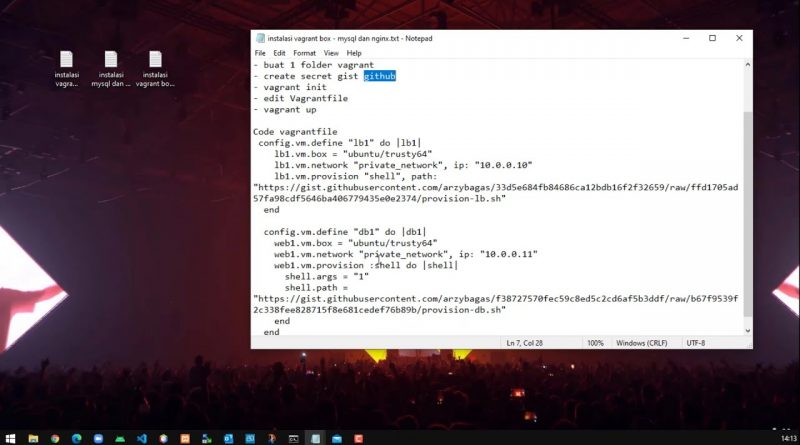Tutorial Instalasi 2 Vagrant Box, Web Server (Nginx) dan Database Server (Mysql)
Arzy Bagas AE – 20180801350
Fakultas Ilmu Komputer – Teknik Informatika
Langkah-langkah:
– buat 1 folder vagrant
– create secret gist github
– buka cmd arahkan ke folder vagrant
– vagrant init
– edit Vagrantfile
– vagrant up
Code vagrantfile
config.vm.define “lb1” do |lb1|
lb1.vm.box = “ubuntu/trusty64”
lb1.vm.network “private_network”, ip: “10.0.0.10”
lb1.vm.provision “shell”, path: “https://gist.githubusercontent.com/arzybagas/33d5e684fb84686ca12bdb16f2f32659/raw/ffd1705ad57fa98cdf5646ba406779435e0e2374/provision-lb.sh”
end
config.vm.define “db1” do |db1|
web1.vm.box = “ubuntu/trusty64”
web1.vm.network “private_network”, ip: “10.0.0.11”
web1.vm.provision :shell do |shell|
shell.args = “1”
shell.path = “https://gist.githubusercontent.com/arzybagas/f38727570fec59c8ed5c2cd6af5b3ddf/raw/b67f9539f2c338fee828715f8e681cedef76b89b/provision-db.sh”
end
end
by Arzy Bagas A.E.
linux web server