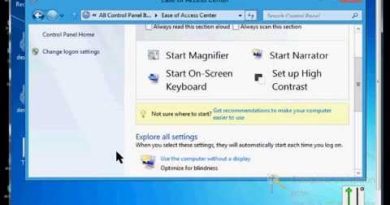11 How to download Microsoft Windows Server 2019 ISO | Step by step
Lecture 11: How to download Microsoft Windows Server 2019 ISO file. In this video guided you that how to download windows server 2019 evaluation version for 180 days from microsoft official website and its very easy way which I have show you to download microsoft windows server 2019.
Download Windows Server 2019: https://www.microsoft.com/en-us/evalcenter/evaluate-windows-server-2019
#download_windows_server_2019
#windows_server_2019_ISO_download
#windows_server_2019
windows server