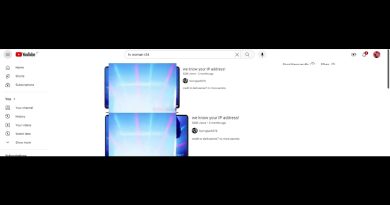17. 網路設定_IP位址|Apeos C7580 / C7070系列
【說明】
設定事務機之 IP 位址、子網路遮罩、通訊閘位址等操作。
【操作步驟】
1. 在主介面左側點選 [設定]->再點選 [設定]
2. 進入設定頁面後,點選 [網路設定]->[通訊協定設定]->[TCP/IP-網路設定]->[IPv4-IP位址]
3. 輸入設備的IPv4-IP 位址後,點選 [OK],完成設定
【適用機型】
ApeosPro C810 多功能印刷設備
Apeos C7580 / C7070系列 多功能事務機
瞭解更多Apeos C. 系列多功能事務機:https://www-fbtw.fujifilm.com/zh-TW/Insights/Article/New-Apeos
ipv4