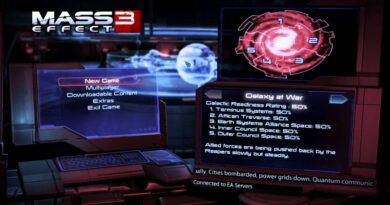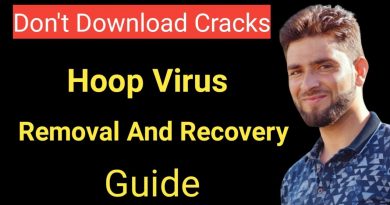Installing a Windows Operating System
Info
Level: Beginner
Presenter: Eli the Computer Guy
Length of Class: 50 Minutes
Video Quality: Good
Tracks
Computer Repair
Prerequisites
Familiarity with Using Windows
Purpose of Class
This class teaches students how to install a Windows Operating System. Although we demonstrate installing Windows Vista the same steps can be used for all Windows Operating Systems.
Topics Covered
Configuring BIOS for Operating System Installation
Installing an Operating System
Installing Device Drivers
Installing Windows Updates
Class Notes
Introduction
Installing an Operating System is very easy to do
Warning
All data on the computer will deleted during the operating system installation!
Make sure you have the right Operating System disk
BIOS
Verify that both the optical and hard drives are detected.
Change the Boot Order so that the computer boots from the optical drive first
Install OS
Make sure to press a key to start the process during bootup
Follow prompts
Install Drivers
Device Manager controls device drivers on Windows Operating Systems
To get to Device Manager — Start Button – Right Click “Computer” or “My Computer” – Select “Manage” – Select “Device Manager”
Installing Updates
Upgrade to Microsoft Update
NEVER download driver updates!!!
Final Thoughts…
Installing Linux is very similar to installing Windows
how to repair windows 7