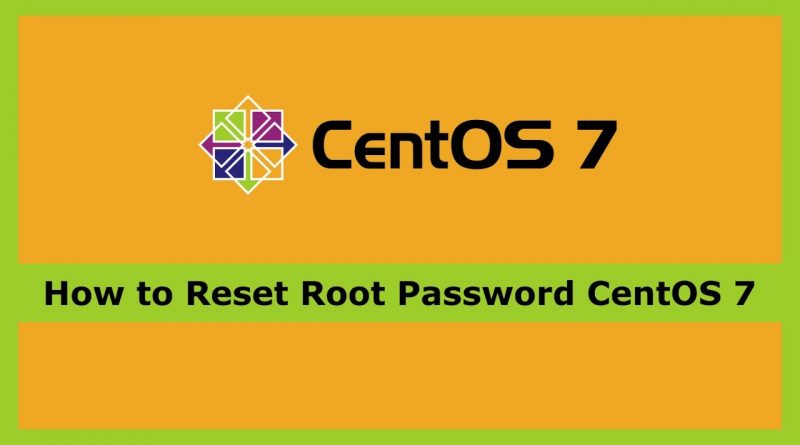Root Password Reset CentOS 7
One of my friend request – how to reset root password centos 7
— Boot OS and press “e” key on boot menu
— search for the “linux16” line by moveing up and down arrow keys
— move right and left arrow keys to reach and replace “ro” to “rw” and add “init=/sysroot/bin/sh” as shown in video and press Ctrl + x keys to start / boot and you will get recover mode shell .
— You OS root partation mounted on /sysroot/. Type “chroot /sysroot” command to change to you you OS root
— type “passwd root” command for set password for root and entire new password twice when prompt.
— type “touch /.autorelabel”
— type “exit” command
— reboot
— Normaly boot the system and login with new password.
NOTE: This is standard method it is differe for different setups try on your own risk
#centos #centos7 #reset-root-password
Resource:
– Background Music: https://www.youtube.com/audiolibrary/
– Intro Video Backgroup Sound: http://soundbible.com/561-Computer-Sci-Fi.html
– Intro Backgroup Video: https://pixabay.com/users/lgpimenta-12036596/
– Virtualbox: https://www.virtualbox.org/
– CentOS 7: https://centos.hbcse.tifr.res.in/centos/7/isos/x86_64/
– Emoji: https://emojipedia.org/joypixels/5.5/smiling-face-with-sunglasses/
Software Used:
– Video Edit: https://www.olivevideoeditor.org/
– Screen Record: https://obsproject.com/
– Thumbnail Edited: https://inkscape.org/
centos 7