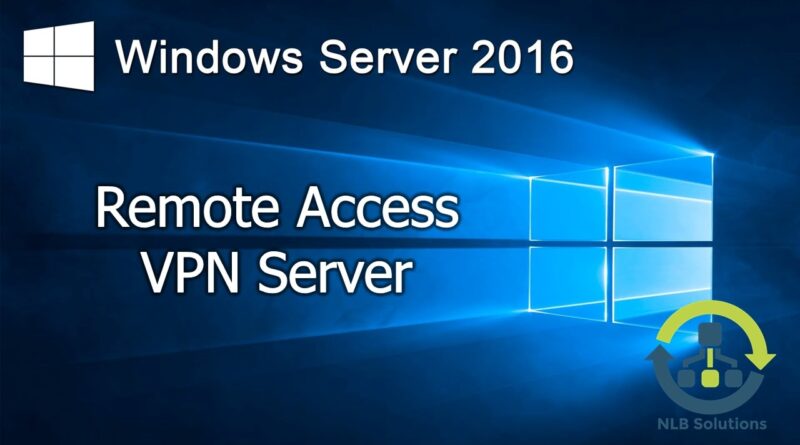08. How to install and configure a secure Remote Access (VPN) in Windows Server 2016
In this video I am going to show you how to install and configure a secure (SSTP) Remote Access VPN on Windows Server 2016. This configuration requires a SSL certificate to deploy, but guarantees better security.
SSTP requirements:
1. Domain Controller.
2. Certification Authority for Server Authentication certificate. You can use either Internal CA or External CA.
3. Port 443 to be allowed on your firewall and forwarded to your internal server.
4. Sit back, relax and enjoy your secure VPN server.
windows server