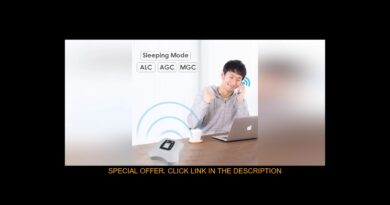How to connect Mac with Windows network | Demo windows 10
This tutorial is divided into two parts: Demo of how to view windows shared folder on mac and then illustration of how to view mac shared folder on windows PC.
After watching this tutorial you will be able to transfer files between windows and mac easily.
There are 3 basic things which need to be checked before proceeding on network sharing.
Windows sharing wizard needs to be turned on.
Correct network profile selection – basis whether you need password protection or not.
All the PC and mac should be on the same network, it can be a wifi router or any network adaptor.
This tutorial demonstrates example of windows 10, while steps works on all versions of windows. Similarly demo of macbook pro shown while this will work on all mac and macbook with any version.
Sharing of mac content with windows PC is little tricky, so its important to follow the steps as it involves creation of login profile as well.
I will suggest viewers of this video to follow the steps while they watch this video, this will ensure that they will not miss any step on settings on windows PC or the sharing settings on mac.
Note: If you face any issue in network connection, or not able to follow, there are two thumb rules.
Restart PC & Mac
Disable firewall of windows PC
Towards the end of the video, you will also find method to see shared folders list of windows.
……………………………………………………………………
About the creator of this video:
Harish Bali loves to make tutorials on use of Technology in day today life. He runs his own blog and Youtube channel in English also, Links below:
Blog: www.technofare.com
Youtube channel: https://www.youtube.com/channel/UCGarXbL6WbizzNzJT4wgJdQ
Facebook page: https://www.facebook.com/profile.php?id=100006151335423
Useful videos:
Connect windows PC over network using homegroup: https://www.youtube.com/watch?v=HR4gWP-ymGU
Transfer data between windows PC using windows explorer method:
If you face any issue in accessing the shared folder either on mac or on your windows PC, please feel free to put in your query in comments below. I will be more than keep and happy to help.
Look forward to hear from your side on this.
Thanks for your time, As always if you like the content , Do share it with your friends.
mac address