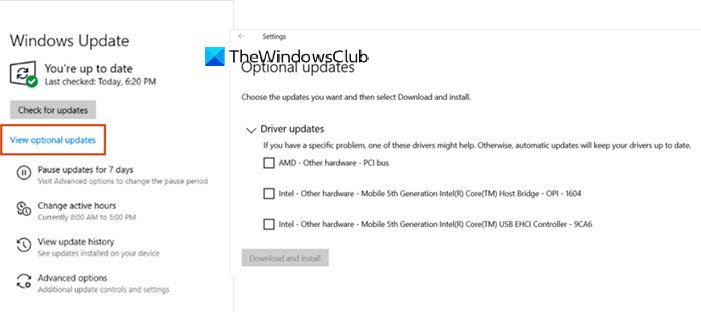How to download or update HID compliant touch screen driver
In this post, we will explain how to download or update HID-compliant touch screen driver on your Windows 10 device. HID (Human Interface Device) is a device that lets humans communicate with machines. Keyboards, mice, touch screens, etc., are some examples of HID devices. To use these devices, we need to install HID drivers on our computers. Without HID drivers, the HID devices do not work. For example, if the HID-compliant touch screen driver is unavailable on your computer, you will not be able to use your computer’s touch screen functionality.
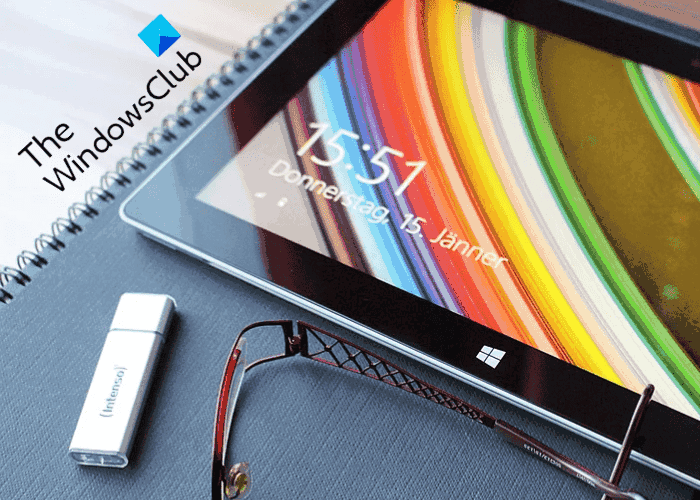
How to download or update HID-compliant touch screen driver
You can download or update the HID-compliant touch screen driver on your system:
- From Microsoft Update Catalog.
- From the manufacturer’s official website.
- Via Device Manager.
- By using the Optional Updates feature of Windows 10.
1] Download driver from Microsoft Update Catalog
You can download the HID-compliant touch screen driver from the Microsoft Update Catalog website. Follow the steps listed below:
- Visit the official Microsoft Update Catalog website.
- Enter the details of the device on which you want to install the HID touch screen driver and click on the Search button.
- Click on the download button. The driver will be downloaded as a CAB file.
After downloading the CAB file, you have to install it.
2] Download the driver from the manufacturer’s official website
You can also download the HID-compliant touch screen driver directly from the manufacturer’s official website.
Visit the manufacturer’s website and search for the driver by entering your device details like the model number. After that, download the device driver and install it. You will find all the installation instructions on the manufacturer’s website.
3] Update the HID driver via Device Manager
The Device Manager shows you all the drivers installed on your system. You can use the Device Manager to update the device drivers. The Device Manager has a feature to search for the required drivers online and install them. If you have already downloaded the device driver, you can select the file by using the Browse option in the Device Manager.
4] Update the HID driver by using the Optional Updates feature
Windows 10 Optional Updates feature is one more method to update the HID-compliant touch screen driver.
To update the driver via Optional updates, follow the below-listed steps:
- Open the Settings app.
- Click on the Updates & Security.
- Select Windows Update from the left pane and click on the View optional updates link on the right pane.
- This will show you all the pending Windows and driver updates.
- Select the drivers that you want to update and then click on the Download and install button.
That’s it.
This post will help you install the TWAIN driver on Windows 10.