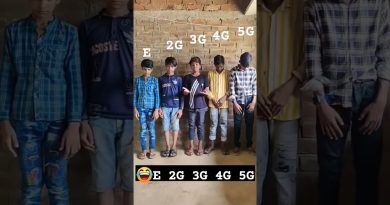How to Fix “Windows Can't Connect To This Network” Error ||How To Quickly Fix Your Internet
Fix “Windows Can’t Connect To This Network” Error
Forget The Network & Reconnect To It.
Toggle The Airplane Mode On & Off.
Uninstall The Drivers For Your Network Adapter.
Run Commands In CMD To Fix The Issue.
Reset Your Network Settings.
Disable IPv6 On Your PC.
Use The Network Troubleshooter
ipv6