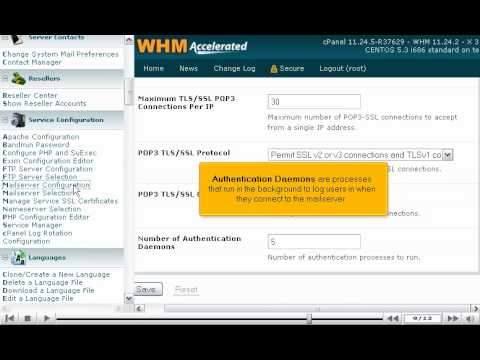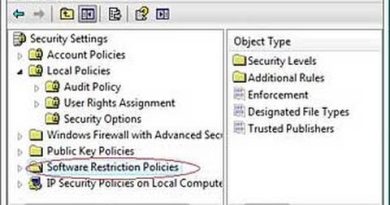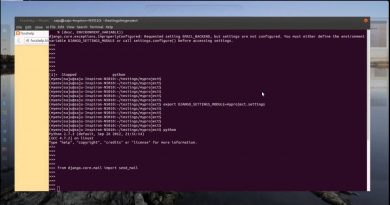How to configure your incoming mail server in WHM (POP3/IMAP) – WHM Service Tutorials
How to configure your incoming mail server in WHM (POP3/IMAP)
• Go to Service Configuration-Mailserver Selection.
• Here, you can choose from Courier and Dovecot. Scroll down; you can completely disable the POP3/IMAP server completely by selecting the 3rd option. If you’re going to change your mailserver, you should leave the Convert Mailbox Format box checked. Click on save when done.
• If you selected a different mailserver option, the mailserver should be changed by now.
• Now, take a look at the Mailserver configuration. Enter the settings as required and suiting your server. Click on save when done.
• Wait for the changes to save and the mailserver to restart.
• The settings have been successfully changed.
by kvchosting
linux smtp server