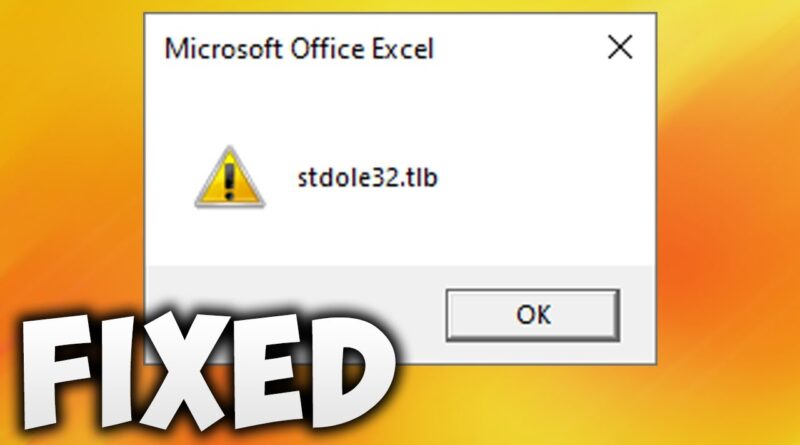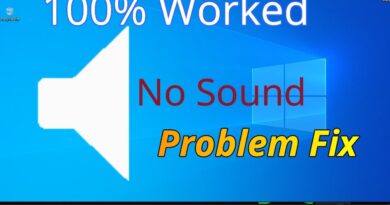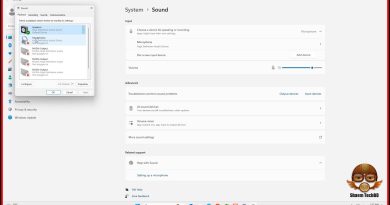How To Fix Microsoft Excel Stdole32.tlb Error – Stdole32 Excel Problem Windows 7 / 8 / 10
In This Video We Will See How To Fix Microsoft Excel Stdole32.tlb Error or Stdole32.tlb Excel Problem Windows 7 / 8 / 10
Here Are The Steps To Fix Microsoft Excel Stdole32.tlb Error or Stdole32.tlb Excel Problem Windows 7 / 8 / 10
Method 1
1. Search Run
2. Click Run
3. Type Regedit
4. Click OK Button
5. Open HKEY_CLASSES_ROOT
6. Scroll Down Until You Find Excel.Chart.8
7. Right-Click on Excel.Chart.8
8. Click Permissions
9. Click Add Button
10. Type Everyone
11. Click Check Names
12. Click OK Button
13. Click Advanced
14. Click Change
15. Type Everyone
16. Click Check Names
17. Click OK Button
18. Click Apply & OK Button
19. Click Everyone
20. Click Allow Full Control
21. Click Apply & OK Button
22. Close Registry Editor
23. Restart Your Computer
24. Done!
Method 2
1. Click File Explorer
2. Click This PC or Computer
3. Open C Drive
4. Open Program Files (x86) Folder (If File Not Present Than Open Program Files)
5. Open Common Files Folder
6. Open Microsoft Shared Folder
7. Open OFFICE Folder (In my case It’s OFFICE12 Your Can be Different)
8. Open Office Setup Controller Folder
9. Rename Setup File To Anything You Want
10. Close File Explorer
11. Restart Your Computer
12. Done!
Method 3
1. Search Control Panel
2. Click Control Panel
3. Set View By As Category
4. Click Uninstall A Program
5. Click on Microsoft Office
6. Click Change
7. Click Repair
8. Click Close
9. Done!
Contact Us
Facebook: https://www.facebook.com/GameTrick1/
Twitter: https://twitter.com/GameTrick4
Wikipedia: https://en.wikipedia.org/wiki/User:GameTrick
YouTube: https://youtu.be/SgE9n6IOmGM
Don’t Forget To Like Share And Subscribe
how to repair windows 7