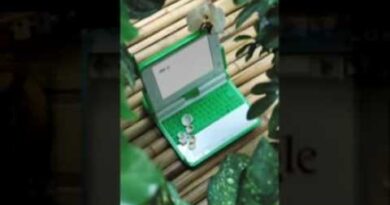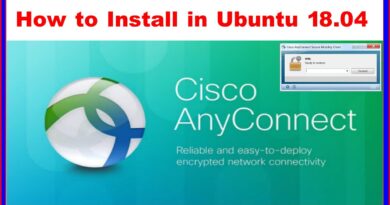How To Install VSCode Ubuntu Linux Tutorial
This is a tutorial about how to install VSCode on Ubuntu easily. By following the steps in this video, you will be able to successfully install VSCode on your Ubuntu Linux.
VSCode is an awesome text editor, it’s fast and also has a user friendly design.
You can customize VSCode the way you want and get started with coding with VSCode on your ubuntu machine.
VSCode includes support for debugging, embedded Git control, syntax highlighting, intelligent code completion, snippets and also code refactoring.
💡 VSCode – https://code.visualstudio.com/
Other Video’s Related To Ubuntu:
💡 How To Reset Password On Ubuntu Easily – Ubuntu Password Reset
ubuntu download