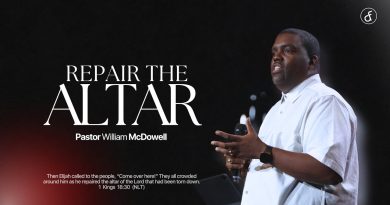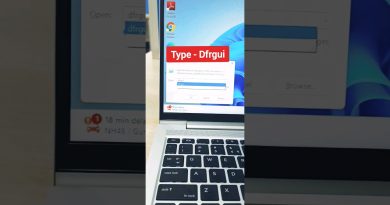How to Start, Stop or Restart Print Spooler in Windows 10
How to Fix Print Spooler Service Not Running in Windows 10.
2 ways to Stop, Start or Restart the Windows 10 Print Spooler Service.
Method 1 : Using the services console.
Go to Search, type services and open Services
Scroll down to Print spooler.
right click and select Stop, Start or Restart as required.
local print spooler service is not running windows 10 error
Print spooler stopping automatically on Windows 10,
How to fix problems with Print Spooler in Windows 10
Upgraged to Win 10 and print spooler keeps stopping
Windows 10 Print Spooler error, Windows 10 printer issue
Printer Crashing Automatically, windows 10 print spooler won’t start, how to activate spooler services for printing
Check if the print spooler dependency services are running.
how to repair windows 10