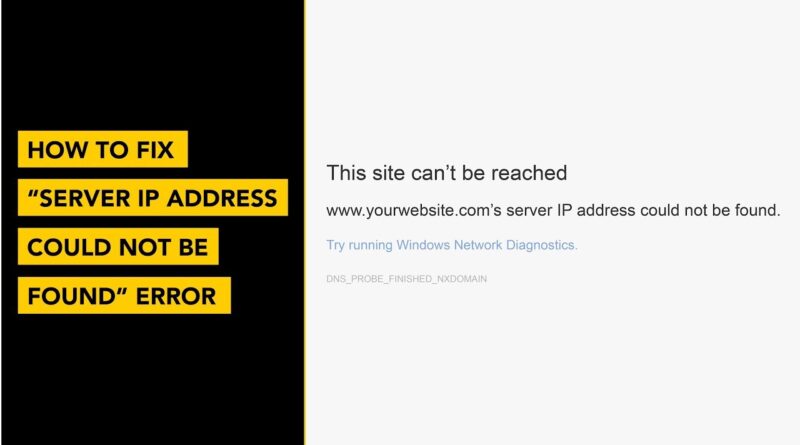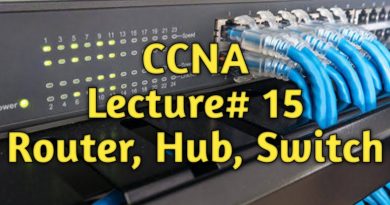How To Fix Server IP Address could Not Be Found Error
This video explains how to fix “This site can’t be reached” ERR_NAME_NOT_RESOLVED error or the server IP address could not be found error. This problem often occurs in the Google Chrome web browser and it is related with DNS server settings.
When you open a web browser like Google Chrome and launch a website, The first thing browser does is to contact a DNS Server.
DNS stands for Domain Name Server. This server resolves the name of the website to an IP address.
COMMAND LINE CODE: ipconfig /flushdns
#ServerIPAddress #ServerError
ip address