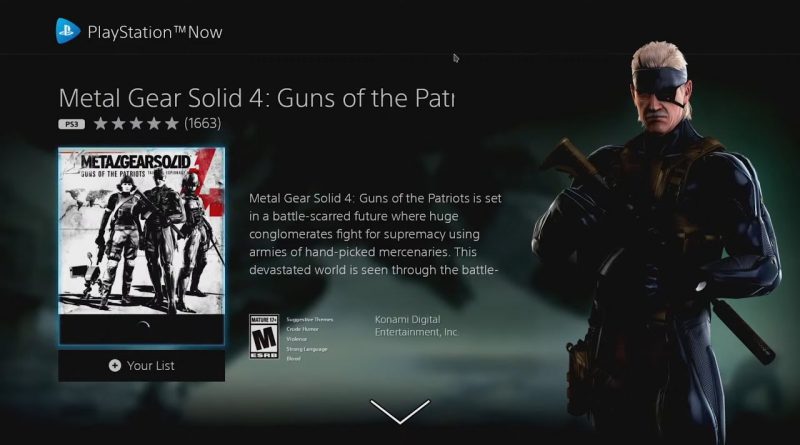PS4 JAILBREAK 7.55 Da Linux Sessions Part 6
PS4 JAILBREAK 7.55 Da Linux Sessions
While ITmania distro is impressive it requires certain config. This series will simply document my life as I configure my new ssd so that I share the knowledge with others. I will update this with more helpful info as well as a pinned comment eventually. The series will be unedited and will of course contain witty banter. Goals I have:
Config of Ludo Config of Retroarch Cemu Zelda Botw Yuzu Ryujinx Chrono Cross HD attempt Timesplitters M64py SM64HD Winmugen linmugen Lotr BFME II Config of Redream Config of PPSSPP PSNOW HALF LIFE 2 GTA 4 and much more! Feel free to provide requests in the comments for things you would like to see attempted.
I am going to add status/wip/untested here now:
Ludo Up and running. Full Screen ok. Working on proper romsets ludo likes zipped roms
PPSSPP Up and running with vulkan full screen. Even better performance than I recall.
SM64EX Up and running full screen. To me this is ps4 linux killer app.
Steam up and running full screen (need to work on controller config.)
GTA IV Up and running full screen. I need to work on optimizations now…
W.I.P.
Playstation Now up and running full screen ps3 controller works to browser games! no look booting games. May be a wine prefix issue and I don’t know much about it. Any help is appreciated.Press f11 to go full screen.
M64py up and running but not in full screen. Might need certain boot parameters.
Mugen able to play but not in full screen linumugen has no sound help someone s.o.s
Pending: Lotr Bfme 2 Chrono Cross HD YUZU Ryujinx CEMU
“Nothing’s difficult,
everything’s a challenge,
through adversity,
to the stars,
from the last plane,
to the last bullet,
to the last minute,
to the last man,
WE FIGHT,
WE FIGHT,
WE FIGHT,
WE FIGHT,
WE FIGHT,
WE FIGHT!”
Helpful info n vids
PS4 JAILBREAK 7.55 How to Install Linux
Big Thanks to c0ldch0c0l8, Arko, and the mighty, mighty, ITmania team!
https://www.youtube.com/channel/UCkVRqtCIS3Xj-E1HY4j9_EA/videos
**MAKE SURE TO DISCONNECT CAMERA OR VR PERIPHERALS B4 ATTEMPTING THIS**
Exploit I used
https://night-king-host.github.io/
Use 1gb payload to perform install.
I had problems getting my keyboard detected. I eventually used a wired keyboard in a hub with the linux ssd in port 1 and the keyboard in port 2. I then tapped the num lock key repeatedly as linux loaded to ensure keyboard detection.
Once at command prompt I entered:
exec install-psxitarch.sh
If you have what happened to me happen to you and you have no video make sure you follow this process with a wired keyboard:
credits to Arko at GBAtemp
all you need is to unplug then plug HDMI cable then press Ctrl + Alt + F4 then Ctrl + Alt + F1
His helpful pack:
https://www51.zippyshare.com/v/6bklw84D/file.html
Catjaro (Manjaro 21.0.7 Ornara)
https://drive.google.com/file/d/1SPqZtpoLexlFRZqJoG3t3AEH3VgcqhXF/view
ITm-Fedora_32_TE_update
https://1fichier.com/?n51ambm36ksfxtr2oswk
BZIMAGE for PS4 Pro
https://1fichier.com/?r7vw1l9863aet4qh9jqg
initramfs.cpio.gz
https://mega.nz/file/IUBDiQKY#7WK2zFkUQbqJ02b9LTSAGug3NiL_8XPhprLcqVcfXxQ
Fat32 GUI Formatter
http://ridgecrop.co.uk/index.htm?guiformat.html
My bluetooth keyboard with trackpad:
HD I am using:
https://www.bestbuy.com/site/wd-eas…-for-laptops-desktops/6411188.p?skuId=6411188
note protip from Breaking Bad always format as MBR for SSD on Linux via USB DOCK…
Keyboard and Trackpad
https://www.amazon.com/Logitech-Wir…itech+keyboard+trackpad&qid=1613863720&sr=8-2
Link to USB 3.0 dock I use for my ssd sata hard drive:
Reddit Tut
Command I used to get into Engllish:
su -c ‘system-config-language’
To update the system, use this command:
sudo dnf update -x kernel*,libdrm*,mesa*,xorg-x11-drv-a*
To auto mount usb enter this in terminal:
sudo dnf -y install fuse-exfat
To change time first change time zone then time for me this is what I did
https://docs.fedoraproject.org/en-U…iguring_the_Date_and_Time-timedatectl-Display
timedatectl list-timezones
Saw my time zone Americ/New_York then I changed to su
timedatectl set-timezone America/New_York
Then I entered (not as su but sudo)
sudo date 100819252020
Format for you will be same but info different MMDDHHMMYYYY or month month date date hour hour minute minute year year year year
To enable swapfile:
https://docs.fedoraproject.org/en-U…ministration_Guide/s2-swap-creating-file.html
centos 8